Create custom, visually stunning menu-driven autorun CDs/DVDs with this award-winning software. Perfect for creating music and program CDs.
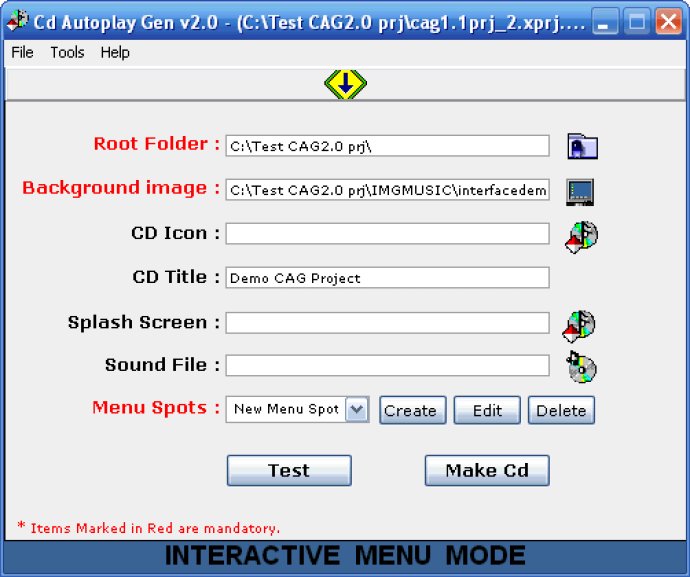
Firstly, the included Demo Video serves as a useful resource for beginners to get to grips with the software and quickly learn how to create menus. Additionally, CAG is designed to be exceptionally lightweight, utilizing minimal system resources compared to other autorun makers available on the market.
One standout feature of CAG is the availability of independently placed buttons, which are referred to as Menu Spots. These buttons can be customized with a range of visual and audio features, such as Tool Tip Text, Rollover Images, Rollover Sounds, and Button Click Sounds. Furthermore, users can set the buttons to perform a range of actions, such as opening a video file, launching a program, or directing users to specific web pages or email addresses.
CAG also includes a variety of other useful features, such as the ability to add a custom mouse icon and splash screen to menus, as well as the ability to specify a CD icon, text, and sound file to play when the CD is first inserted.
Overall, if you are looking for a reliable and feature-rich software for creating autorun menus, CAG is certainly worth considering. With its extensive range of customization options and impressive range of features, it is a powerful tool that can help users to quickly and easily create professional-quality menus.
Version 2.0: N/A
Version 1.2: Fixed a bug about '*.html' file not opening on clicking of menuspot, Maximize button is now disabled in the Autorun Exe, Fixed some very minor bugs.