CDP Cisco Client is a powerful and effective network monitoring and troubleshooting tool designed for network administrators and engineers. This Windows-based CDP Client utilizes Cisco's private protocol to provide enhanced efficiency and performance.
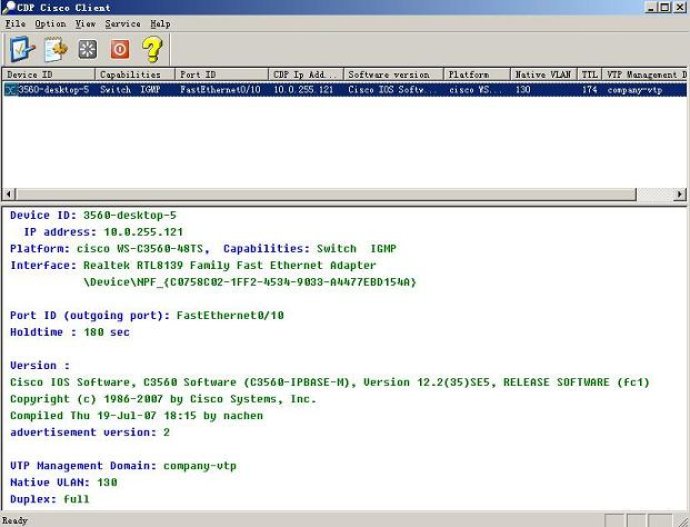
One of the key features of the CDP Cisco Client is that it is a CDP Client for Windows hosts. This means that it can send information about the Windows host, such as the CPU numbers and models, host name, login name, and Windows version, to the connecting Cisco device. Users can also receive and display information about the connecting Cisco devices, such as device names, device models, connecting port, administrative IP address, IOS version, VTP Domain Name, and more.
When users install the CDP Cisco Client, it produces a CDP Cisco Client Service (CCCS) in the system. Users can start or stop the CCCS manually through the Service Control Manager. The CDP data sending and receiving work is done by the CDP Cisco Client Service in the background, while the CDP Cisco Client application is the control program of the CDP Cisco Client Service.
By using the CDP Cisco Client, users can easily learn the total topology of their network and perform troubleshooting when needed. The tool detects when the CDP information changes, such as when a link or device fails, or when the setup of a Cisco device changes, and displays related information. As the Cisco client of a Windows host, the CDP Cisco Client can monitor networks automatically.
One especially useful feature of the CDP Cisco Client is that it allows CiscoWorks 2000 Campus Manager to get Windows information through CDP and display the total topology of the network in graphical mode. This includes not only Cisco network devices, but also PCs and hosts. Overall, the CDP Cisco Client is a highly efficient and useful tool for network administrators and engineers.
Version 3.32: RUN AS SERVICE