CertExams.com's router simulator is designed for JNCIA exam preparation, featuring lab exercises, simulation of Cisco router console with supported commands, comprehensive help file, and flash cards.
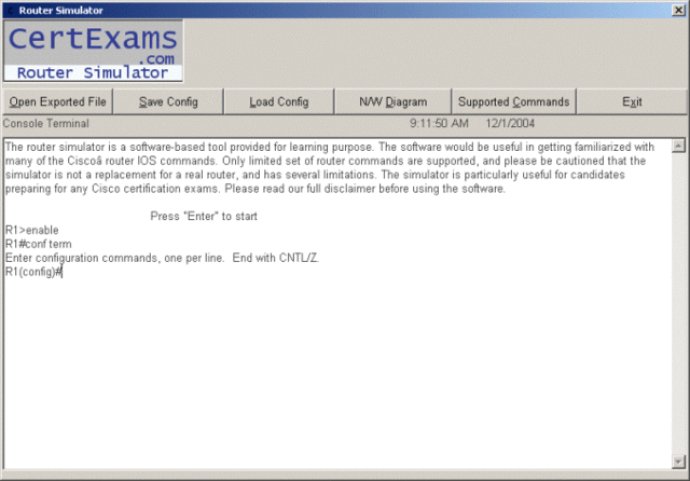
One of the standout features of this simulator is the Juniper router console simulation. The simulated environment provides access to the Juniper router console, running Junos router IOS. Currently, the simulator supports over 80 Juniper IOS router commands, providing good hands-on experience even for those who do not have access to Juniper routers for learning purposes.
To make the most of the simulator, a comprehensive help file is included. The file is easy to use and explains the complete simulator in detail, covering supported commands, navigating through the lab exercises and router console simulator, and a disclaimer.
Flash cards are also available when taking several lab exercises. These provide topic help and are useful in answering the labs correctly.
With support for over 80 router commands, the simulator is capable of configuring router networks comprehensively. After configuration, you can even ping the other routers for proper configuration verification.
However, it's important to note that the initial download only contains a demo simulator. The full version requires purchasing a key for unlocking the software. The demo version has limitations such as limited labs and support for router commands. Overall, the JNet simulator with designer from CertExams.com is an impressive tool for Juniper JNCIA TM certification candidates looking for a comprehensive, hands-on learning experience.
Version 1.0: N/A