This software enables users to control the volume of individual applications and assign sound outputs to specific programs, allowing for customized audio management.
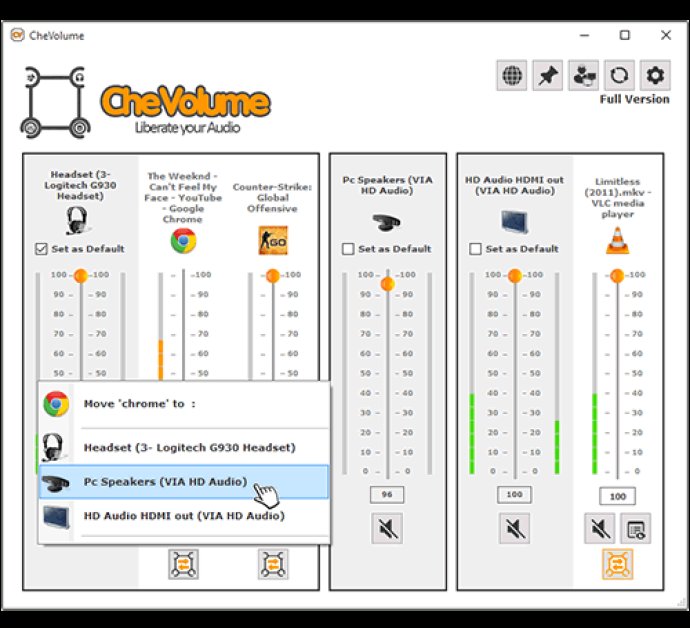
The software provides an efficient way to handle your audio by simply right-clicking the CheVolume icon in Systray to access the Quick Audio Manager. With this tool, you can control your audio devices globally and make necessary changes like changing the volume or muting them with just a click.
CheVolume grants you full access to control your audio volume in advanced mode providing you with details of all audio sessions created by Windows and your applications. The software allows you to adapt the volume of Windows sounds like the 'bing' when a popup appears or the 'bang' when it’s an error message. Additionally, you can view all sessions created by your applications, and sometimes, a single application can open several audio sessions on multiple devices, but with CheVolume you can manage and control them efficiently.
The software provides more control by letting you mute, change volume, or transfer (when possible) over all of these audio sessions, giving you the opportunity to customize your audio the way you want it. In conclusion, CheVolume is a must-have software for anyone looking to have full control over their audio settings.
Version 0.5.0.0.1: Windows 10 compatible, performance and stability improvements, new look and feel, better 32bit and 64bit compatibility, new tool quick audio manager and advanced mode.
Version 0.5.0.0: Windows 10 compatible, performance and stability improvements, new look and feel, better 32bit and 64bit compatibility, new tool quick audio manager and advanced mode.