This software simplifies the process of decompiling CHM files in bulk, making it a hassle-free task for users.
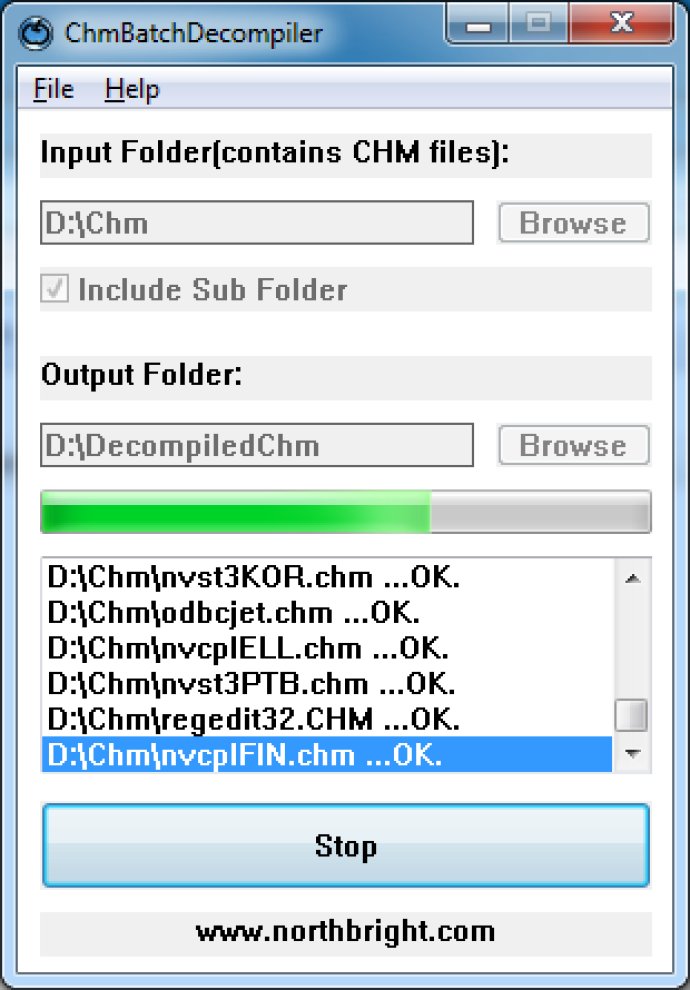
First, select the input folder that contains all of your CHM files. Next, if you want to include any subfolders that contain CHM files, simply check the “Include Sub Folders” option. Then, choose the output folder where you want the decompiled CHM files to be stored. The tool will create a subfolder with the same name as each CHM file to store the decompiled files.
And that’s it! With everything set up, just click the “Decompile” button to start the batch process.
This tool also includes some handy features that make it even more convenient to use. For instance, it can include subfolders in the input folder, and there’s multithread support with four threads by default.
In summary, if you’re in need of a quick and easy way to batch decompile CHM files, this tool is definitely worth checking out. Its simple interface and useful features make it a must-have for anyone who frequently works with CHM files.
Version 1.0: New Release.