ChmZoomer is a software that allows users to easily adjust font size within chm files and provides full page zoom capabilities across various browser-based apps, including e-books and RSS readers.
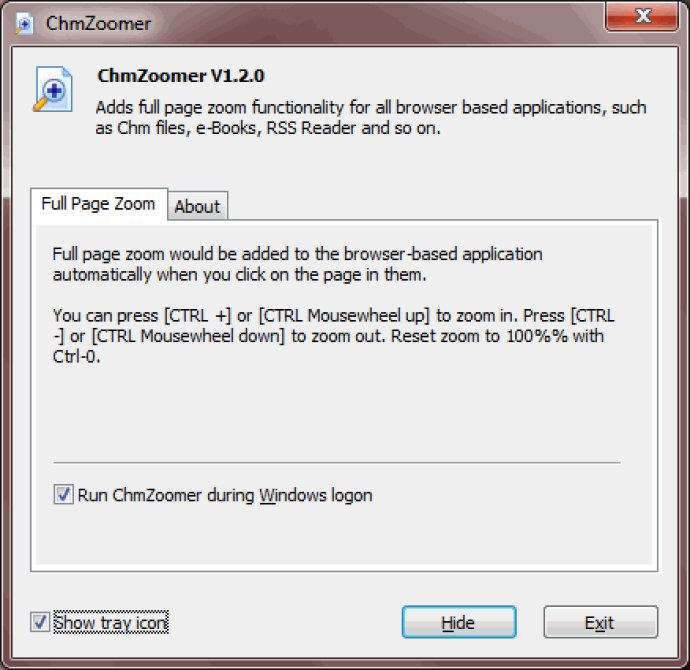
But that's not all ChmZoomer can do. This handy plugin also offers full page zoom functionality for other browser-based applications, such as eBooks and RSS readers. It works just like in IE7/8, and the shortcut keys are the same as IE and Firefox. Simply press [CTRL +] or [CTRL Mouse wheel up] to zoom in, or [CTRL -] or [CTRL Mouse wheel down] to zoom out. To reset the zoom to 100%, just hit Ctrl-0.
Overall, ChmZoomer is an excellent addition to any Windows user's toolkit, helping to make reading and browsing far more comfortable and enjoyable.
Version 1.2.0: N/A