The Cigati VHDX Recovery Tool is software that can repair and recover data from corrupted VHDX files. It features three recovery modes and can scan and repair various VHDX file systems to eliminate data corruption. It's a comprehensive solution for file recovery.
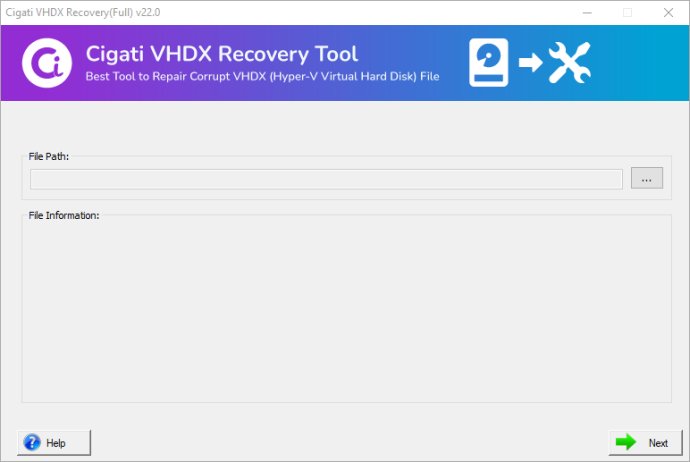
You can select either the Standard or Advanced option for a comprehensive scan of corrupted VHDX files. This advanced Hyper-V Data Recovery Tool is helpful for repairing data from severely damaged VHDX files. Additionally, you can define custom settings for the selected volume on the start and end sectors basis. To get started, download the Cigati VHDX Recovery Tool and import the corrupt or damaged VHDX file.
In the next step, you can opt for Standard or Advanced scanning mode and select the GPT format if the partition table type is GUID. In the following VHDX recovery wizard, you can define custom settings for the selected volume and then proceed to select the required mode of recovery from Standard, Advanced, or Deep modes. This software is developed using the latest algorithms, making it ideal for repairing severely corrupted VHDX files.
After initiating the recovery process, the software will display a preview of the recovered VHDX file data. At this point, you can save the recovered data on your system. To analyze its performance, try the free version, which allows you to experience all the functionalities, but only previews the recovered VHDX file data. This utility is compatible with all the latest Windows operating systems and supports VHDX files created in Windows Server 2012, Windows 8, Windows Server 2012 R2, and Windows 10.
Version 22.0: It supports the VHDX files created in Windows Server 2012, Windows 8, Windows Server 2012 R2, and Windows 10.