This software displays Classic Menus and Toolbars on Microsoft PowerPoint 2007's Ribbon, catering to all of Microsoft PowerPoint 2007's supported languages.
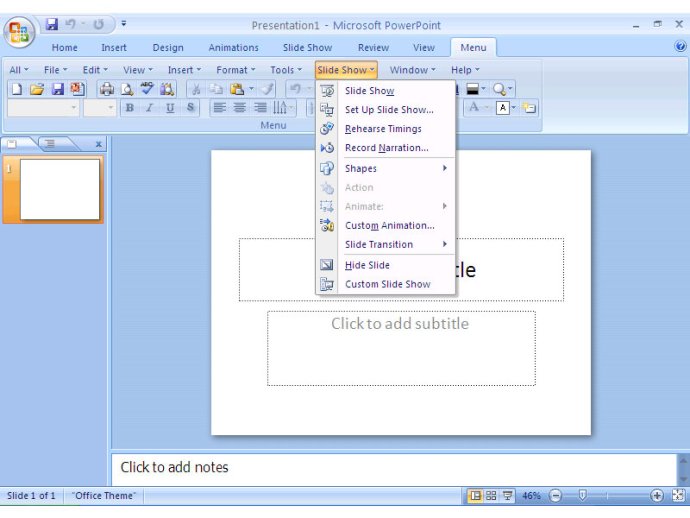
This software will allow you to work on PowerPoint 2007 just as you used to on PowerPoint 2003. All the new features of PowerPoint 2007 have been integrated into the Main Menu, the Standard Toolbar and Formatting Toolbar. With keyboard shortcuts, users can explore all the menus with ease. For instance, to open the "Tools" menu on PowerPoint 2003, you would press Alt + T, however, on PowerPoint 2007, you will only have to press Alt, Q, T.
Additionally, this software supports all languages that Microsoft PowerPoint 2007 supports like English, French, German, Italian, Spanish, Portuguese, Chinese, and Japanese. You can also add the menus and toolbars to the Quick Access Toolbar, allowing you to access them without the Ribbon.
Managing the menus and toolbars is quite simple. You can enable or disable them with ease, and installation or uninstallation of the software is a breeze. With an improved user interface, you can easily locate and execute the command that you need.
To make the experience even more seamless, the Menus tab can be shown on the left of the Home tab, or as the last tab. All in all, this software is a game-changer for anyone who is frustrated by the Ribbon in PowerPoint 2007.
Version 5.25: User can browse the whole menus with keyboard shortcuts (insert Q into the original shortcuts of Office 2003. For example: press Alt + T to open the "Tools" menu in PowerPoint 2003, you just need to press Alt, Q, T to open the "Tools" menu in PowerPoint 2007).