DiskInternals Office Recovery is a specialized tool for recovering deleted Microsoft Office documents even after a hard drive failure. It offers superior performance compared to general-use data recovery tools.
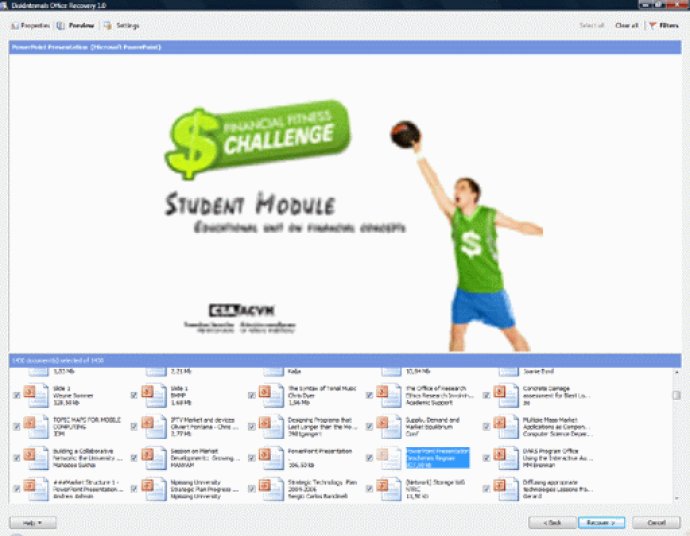
One of the major advantages of using DiskInternals Office Recovery is that it uses a set of signatures specific to Office file types, allowing it to find documents that other tools might miss. It also scans the file system to retrieve file names, and then matches the results of the disk scan against information contained in the file system, providing a complete list of recoverable documents.
Of course, not everyone wants to see the entire list of Microsoft Office documents on their computer, especially if they are looking for a specific file. DiskInternals Office Recovery offers an extensive set of filters that allow you to display only the files that you need, making it easy to find the latest revision of a PPT presentation or an XLS spreadsheet with just a few mouse clicks.
For example, you can activate the File Format and Date filters to display only Word documents that were saved today, or use the Title and Author filters to find files based on their title or creator. There is even a Text filter that lets you search for a specific phrase within a document. With so many filtering options available, it's easy to locate the exact file you need.
One of the best things about DiskInternals Office Recovery is that it offers full document preview, even in the free version. This means that you can see the contents of a file before you recover it, saving you time and ensuring that you are recovering the right document.
Overall, if you are looking for a reliable and effective way to recover deleted or corrupt Microsoft Office documents after a hard drive failure, DiskInternals Office Recovery is definitely worth considering.
Version 2.0: Outlook and Access Recovery added.