ClickOnceMore simplifies ClickOnce build and deployment by using project-based methods for creating and developing ClickOnce manifests, allowing for smoother processes.
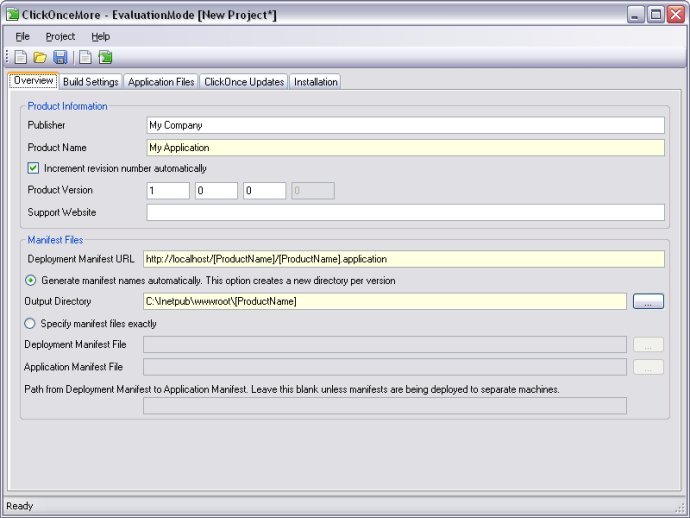
ClickOnceMore is built to offer a simple and intuitive development environment for anyone looking to deploy their app. The Project Editor UI is designed to help you define all the settings for your ClickOnce manifests and to pull in files from anywhere in your system. You don't have to rely on batch files to copy all your output to a single location, and then manually run your Mage in order to set up the deployment. With ClickOnceMore, you can define inclusion rules that will allow you to include all the DLLs in one directory and all the XML files from another. And even better, exclusion rules can help you take everything from one directory, except for those pesky PDB files that Visual Studio often generates.
Once you define your ClickOnceMore project, it can easily be integrated with Visual Studio. All you have to do is use the post-build step to trigger the command-line tool. This tool then builds the projects that you've inputted into the Project Editor. With ClickOnceMore, Visual Studio only requires one click for you to get a new deployment with all your up-to-date binaries. It's that easy!
The command-line tool fits seamlessly into your regular build process, meaning that you can always have an up-to-date deployment ready for your testers and QA staff to install. With ClickOnceMore, you never again have to struggle with building and deploying apps!
Version 2.8: 2.8 is a minor update. Support for certificate store. Support for .Net 4.6 and .Net 4.6.1 as pre-requisites. Support for Windows 8.1, Windows 8.1, Update 1 and Windows 10 as pre-requisites. Added additional Display Name field for application. Improved messages and error handling.