The Clipboard Monitor software displays the memory usage of the clipboard, beneficial for low memory computers or memory-intensive applications like desktop publishing and image editing.
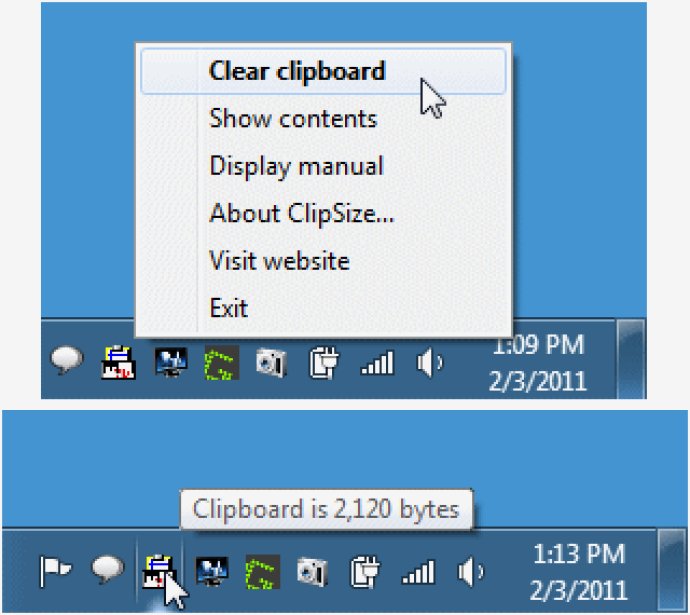
While many Microsoft applications give users the option to clear vast amounts of data from the clipboard at their exit, most other programs are not equipped with that same capability. That's where ClipSize comes in - this incredible software shows you the present size of the clipboard, and allows you to view or clear it.
ClipSize installs itself in the task bar's status area, located near the clock. Once the software is installed, hovering over its icon using the mouse cursor displays the current clipboard size. Right-clicking on the icon reveals a convenient menu that lets you perform a variety of tasks, such as clearing the clipboard, viewing the clipboard contents, exiting ClipSize, displaying the About dialog, or taking you to the DataMystic web site.
In terms of recent functionality, ClipSize's installation program has been updated to make installing and uninstalling a much more straightforward process.
If you're looking for a superb software program that monitors your clipboard usage, then ClipSize definitely delivers. With its ease of use, useful features, and recent improvements, this software is an excellent addition to any computer user's toolbox.
Version 2.6: Updated for Windows 7