Cok Free Mouse Emulator allows you to operate your mouse using your keyboard. The software supports left, middle, and right click functions by pressing certain numerical keys, as well as mouse movement commands using arrow keys.
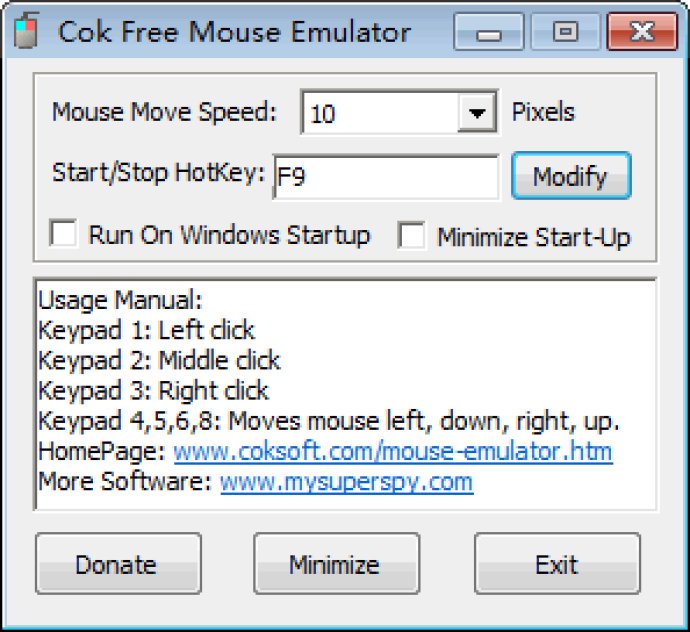
This software is widely used by people who cannot use their mouse for various reasons, such as when their mouse is broken. Here are some of the features of this mouse emulator software:
1. Miniature software that uses very little memory: Cok Free Mouse Emulator is a small software that does not take up much space on your computer. Furthermore, it can be minimized to tray icon so that it does not interfere with your keyboard operations. Additionally, pressing the default hotkey F9 will stop mouse emulation.
2. Runs on Windows startup: This software can be set to run on startup, regardless of whether your system is XP, Win7 or Win8.
3. Minimizes start-up time: Generally, we only need this software to simulate mouse operation when we run it, and we do not need to change any software parameters. This function saves you time by minimizing the software by hand.
4. A completely free mouse emulator software: The software is completely free to use with no time or function limits.
In summary, Cok Free Mouse Emulator is a very useful software for people who need to emulate the operation of their mouse for whatever reason. Its small size, hotkey feature, and start-up options make it very convenient to use, and its free nature means that it is accessible to all.
Version 1.0: N/A