STOIK Color by Number software converts photos into paint-by-number outlines, allowing anyone to create artwork like a skilled artist. The program provides printable coloring patterns with corresponding color keys.
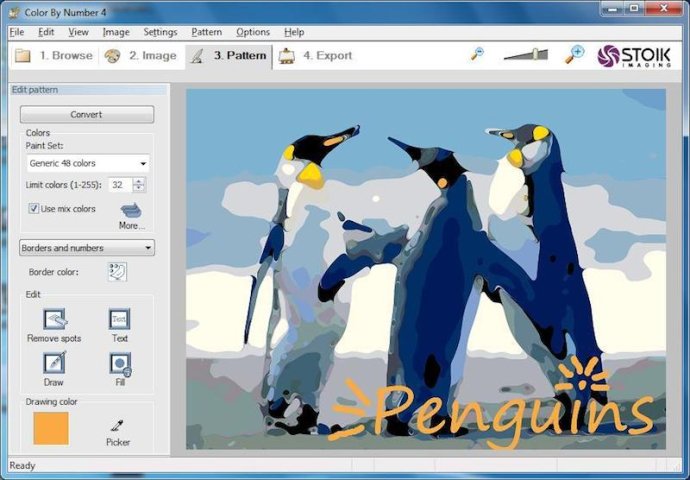
To get started, simply scan the photo or load a graphics file from your computer, select the color palette you want to use, and the software will do the rest. The program will create a paint-by-number pattern that is optimized for the color set you selected, and you can even print the pattern along with the color key.
With STOIK Color by Number, you get a range of advanced features that make the process of creating paint-by-number patterns even easier. You can choose up to 255 colors in the pattern, use mixed colors, and convert to the best matching RGB colors. The software also includes the Shaded palette, which adds depth and dimension to your artwork.
Creating a paint-by-number pattern is a breeze with STOIK Color by Number. Simply open your photo, choose your paint palette, and the software will do the rest. You can then print out the pattern and start coloring. Whether you're a seasoned artist or a beginner, you'll love the ease and convenience of STOIK Color by Number.
Version 4:
- Compatible with Windows 10.
- New image browser.
- Simplified user interface and workflow.
- New conversion algorithm works much faster and precisely.