Combine combines PDF files efficiently by sorting and merging them. Meanwhile, you can also split PDF files based on page ranges, numbers, or randomly.
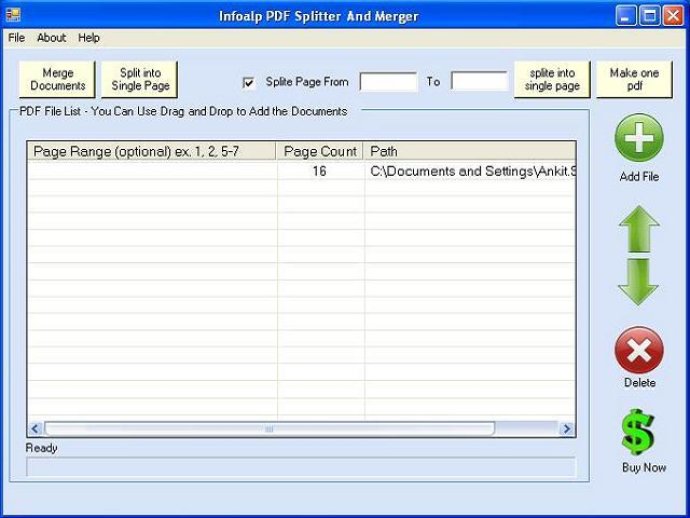
With Combine PDF, you can append files to a new or existing PDF file, or even append a list of files together - all while ensuring that the resulting PDF is optimized for space. The program's PDF size optimization is 50% better than concatenating files in Acrobat or using other tools that rely on Acrobat.
Moreover, it retains bookmark positions so that new positions in the output PDF are preserved. Combine PDF is also very reliable and can support virtually any flavor of PDF formats.
One of the best features of this software is that it can handle large numbers of pages without slowing down or failing. It performs at remarkable speeds until the last page, unlike many other PDF utilities that slow to a crawl when processing large files.
Despite its many advanced features, Combine PDF is incredibly easy to use. It is a high-performing, user-interactive software that can concatenate, append and split PDF files quickly and efficiently. According to performance benchmark tests, it is the fastest concatenate, append and split utility available today, running up to four times faster than competing products.
In summary, the key features of Combine PDF include the ability to combine two or more PDF files, concatenate PDF files in any order, append a page or several pages to an existing PDF file, split PDF documents by page numbers or custom page ranges, and split a file into single pages or sets of pages. All these features combine to make it a must-have PDF utility.
Version 4.0.1.5: Support for all splitting and merging