Compare Suite software can compare related and non-related files using its keyword and word-by-word comparison features. The "by keywords" feature highlights common and unique keywords, while the word-by-word comparison compares files with a common ancestor.
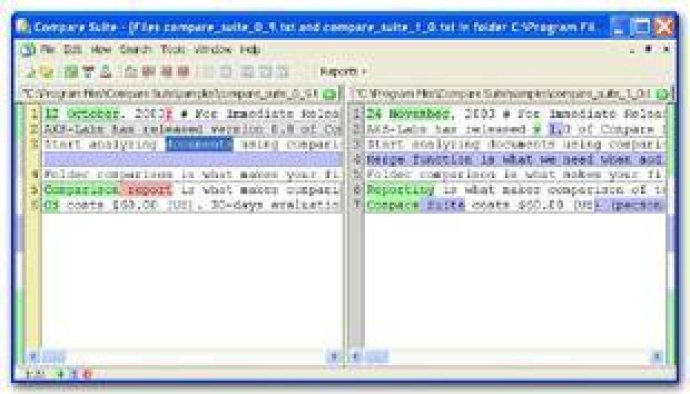
One of its standout features is the ability to compare both related and non-related files. This is further enhanced by the "by keywords" comparison function which highlights common and unique keywords found in the files being compared. This feature comes in handy when comparing two files that are not necessarily related in content but may have shared vocabulary.
Additionally, Compare Suite also provides a word-by-word comparison function, which compares files that share a common ancestor. This feature works best with similar files that have been updated or revised over time.
Another helpful feature is the folder comparison function which allows users to compare two folders and the files within them. This feature is particularly useful for people who work with large volumes of files and want to ensure accuracy and consistency across multiple documents.
Finally, for those working with plain text, Compare Suite allows for easy editing of compared documents and the option to apply or decline any changes made. The software also generates detailed reports, which users can customize to fit their needs. With Compare Suite, you can be sure that your files are accurately compared and organized in a way that makes sense to you.
Version 3.0:
- compare PDF smoothly now
- by keywords comparison
- analyze non-related documents
- comparison by word;
- pdf,doc,xls,htm files comparison;
- plain text merge
- reporting