This Excel software combines cell ranges with optional formatting and delimiters. With CONCATENATERANGE, you can format the results using cell formats and it's available in all Excel versions, making it a reliable alternative to TEXTJOIN.
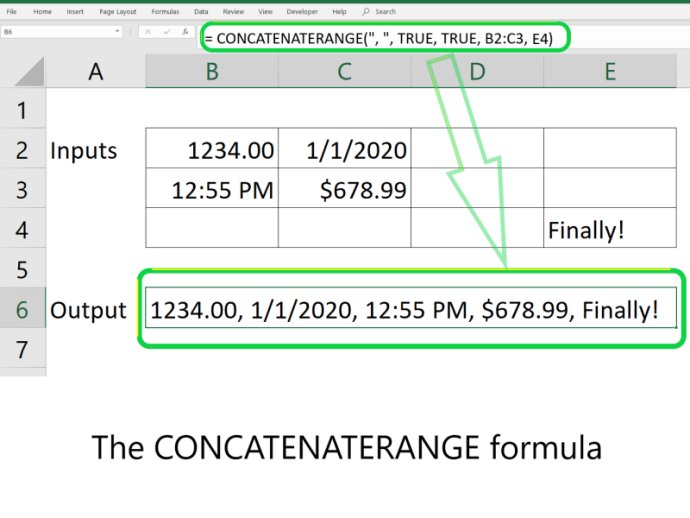
This nifty software allows you to concatenate cell ranges with optional formatting and delimiters. It serves as an excellent alternative to TEXTJOIN, since it works in all Excel versions and uses cell formats to format the result.
Once you install Concatenate Range, you'll be able to effortlessly join cell ranges by using its formula. Simply use the following formula syntax: =CONCATENATERANGE(delimiter, ignore_empty, use_formats, range1, range2, etc..).
With this formula, you can customize the delimiter, exclude empty cells, and choose whether or not to use each cell's format when displaying the result. Plus, you can concatenate as many ranges (or single cells) as you need to!
So, if you're tired of struggling with Excel's built-in concatenate function, give Concatenate Range a try. You can download a free trial at TumblingWaveSoftware.com - just search for the product under its name, Concatenate Range.
Version 2.0: Concatenates cell ranges in Excel. 64-bit supported.