ConceptDraw PRO provides drawing tools, templates, object libraries, and printing/export options, enhancing the productivity of design professionals.
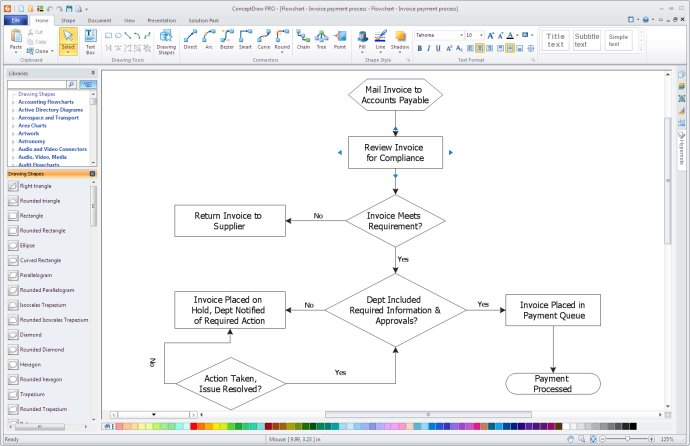
One of the standout features of ConceptDraw PRO is its integrated Live Object technology. This allows users to create presentations that include dynamic displays of linked data. The software also supports scripting languages and third-party tools to modify and program the visual behavior of live objects.
ConceptDraw PRO contains ready-to-use solutions for project management and corporate dashboards for business management and planning. The ConceptDraw Solution Park offers business-specific solutions that go beyond the core capabilities of the software. Users can find solutions that are custom-tailored to their business or activity, offering a high level of extensibility.
The Solution Browser is your window to exploring ConceptDraw Solution Park. The search function allows users to find solutions that are best suited for their specific needs. With the introduction of Live Object technology and INGYRE3, users can easily integrate data sources for a more comprehensive view of their projects.
ConceptDraw PRO lets users visualize ideas and data as diagrams, communicate through presentations, and meet business-specific needs via modular extensibility. Multiple built-in presentation modes, easily customized printing options, and powerful export capabilities make it easy to communicate effectively with any audience. Overall, ConceptDraw PRO is an excellent choice for professionals looking for a powerful, versatile drawing software.
Version 10.2.0.62:
Open and save to Visio 2013 VSDX file format
Supports Apple OS X and Windows
Open and save Visio VDX file format (legacy Visio format)
New connector types and connection technology (arc and Bezier)
Extensive object libraries, samples, and templates included
New graphic solutions available