This software is a fast and efficient solution for converting CR2s, with optimization for multi-core processors to use 100% of your CPU and speed up the process.
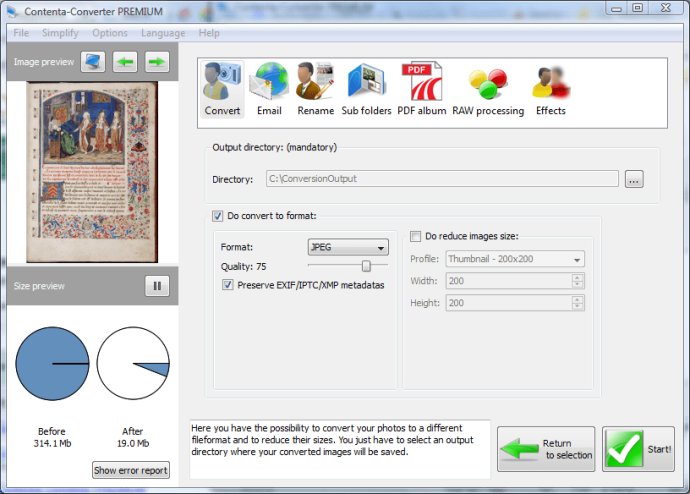
With this software, you can easily batch convert your photos, making the process of converting multiple files a breeze. Not only that, but you can also optimize your photos for the internet and even batch rename and organize your files into subfolders for easy management.
One of the best things about this software is its ability to quickly prepare email attachments. All you have to do is select the images you want to use, set up your conversion parameters, preview quality and file sizes, and then press Start!
If you are someone who needs to manage a large collection of photos, then you will be happy to know that this software can also do batch file renaming. It does this by using a format like CameraModel_Date_Filename.Extension, and it can also organize your images into sub-folders named after the camera model and creation year.
The software also includes a great feature that allows you to transform your images into a PDF album. You can customize the layout and the number of images per page, and then create an e-book with your photos ready for sharing or publishing.
For power users, there is a batch RAW processing tool that lets you set the parameters to develop your RAW images, including brightness, white balance, and denoising. Plus, this software is optimized for multi-core processors, meaning you can speed up your conversions by using 100% of your CPU.
Finally, if you purchase a license, you will get one year of update protection and technical support. Overall, this software is an excellent tool for anyone who needs to manage and convert their digital photos with ease.
Version 6.3: Support for latest OS. Speed improvements.