'Convert Image to PDF' software enables easy conversion of image files to PDF. It supports up to 20 file formats and offers batch conversion. User-friendly interface with advanced features.
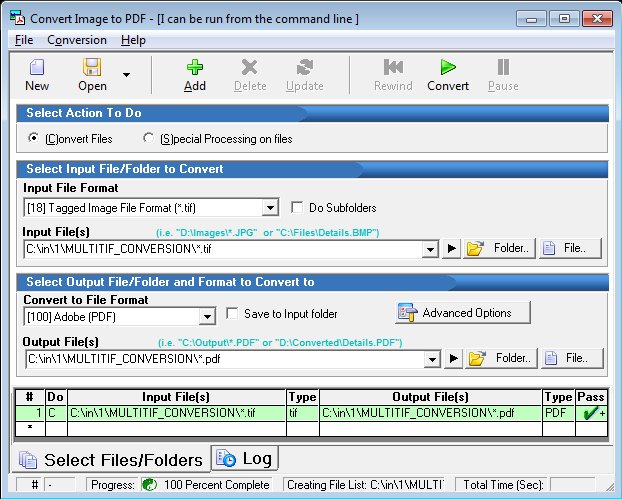
One of the most popular use cases for 'Convert Image to PDF' is to convert TIFF and JPG files into PDFs. But this software is capable of so much more than that. If you need to perform complicated image conversions on a regular basis, then you'll appreciate the ability to save and recall conversion job files. This way, you can quickly and easily repeat complex tasks without having to manually configure each conversion job from scratch.
Of course, 'Convert Image to PDF' is packed with features that go beyond simple file conversion. For example, you can use the software to schedule conversion jobs to run at a regular interval (either based on time or calendar events). You can also move or delete input files as part of the conversion process. And if that wasn't enough, 'Convert Image to PDF' is capable of launching other programs and performing file operations too.
If you're a power user who wants even more control over the document conversion process, then you'll appreciate the fact that 'Convert Image to PDF' can be run from the command line. This means you can use it to automate document conversion jobs from other programs or even create batch files to handle large numbers of files at once.
Finally, 'Convert Image to PDF' is incredibly easy to use. You can launch the software from the Windows Explorer shell by simply right-clicking on any image file. So why wait? Give 'Convert Image to PDF' a try today and see for yourself why it's the best image to PDF conversion tool you've never tried... until now!
Version 15.40:
Moving a licenses between two computers with Windows 11 was failing.
Application load time reduced. The number of input/output files within the drop down list box was reduced from 10 to 6 for faster load times. Scheduling form job source most recently used list was reduced from 20 to 10.
Version 15.20: Documentation updated for accuracy and completeness.