Context ThumbView is a useful Windows Explorer context menu extension featuring image preview in the right-click menu for fast and easy viewing of various image file types, including BMP, GIF, JPEG, and TIFF, among others.
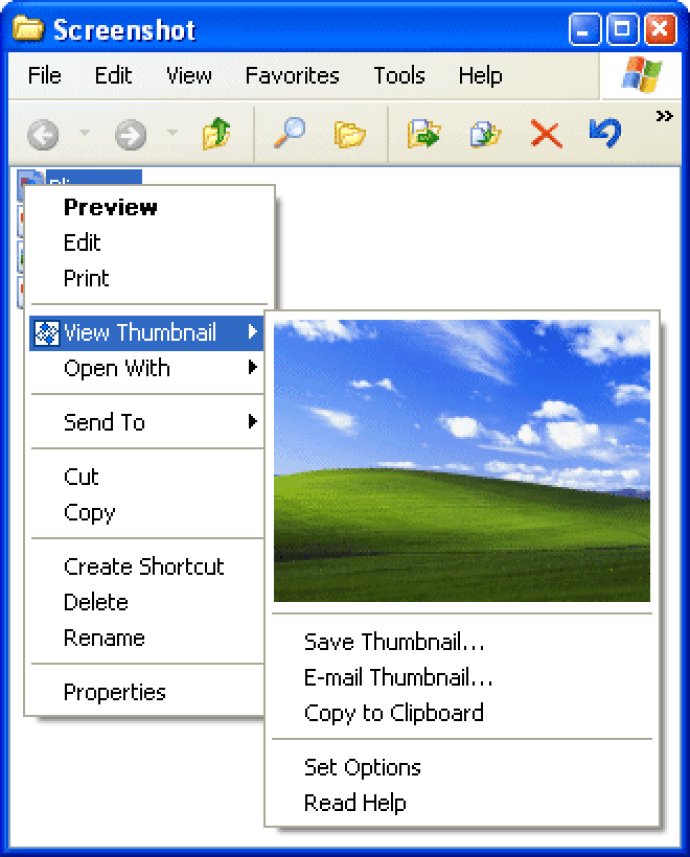
To use Context ThumbView, you simply right-click on an image file in Windows Explorer, and the image preview will appear in the right-click menu. From there, you can save thumbnails, copy them to the Clipboard, or send them via email.
The software also offers some customization options through its Configuration Manager. You can adjust the thumbnail dimensions and choose additional displaying options that suit your preferences.
Overall, Context ThumbView is a simple tool that enhances the user experience when dealing with image files on Windows. It's easy to use and can save you time when you need to view images quickly.
Version 1.8.6:
Thumbnail dimensions have been increased.
Some minor bugs have been fixed.
Version 1.8.4:
Install routine has been improved.
Multiuser usage has been impreved.
Some minor bugs have been fixed.