ControlPad enables users to convert the numeric keypad on their keyboard to a command execution system for Windows. With this software, users can execute various commands with hotkeys, making it easier to perform tasks and navigate through their computer.
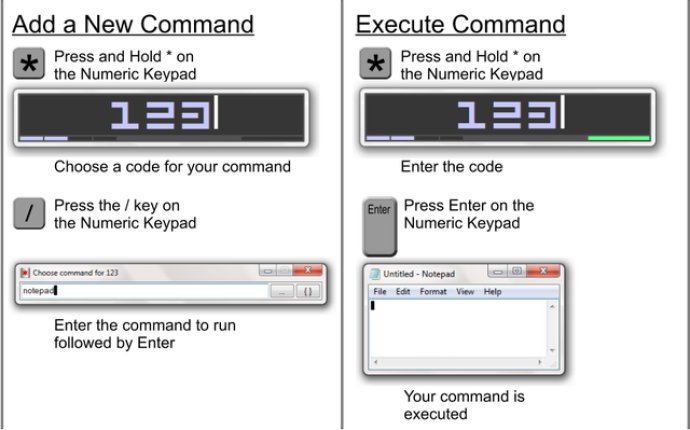
To get started with ControlPad, simply activate the software by pressing and holding the asterisk key on the numeric keypad for about a second. A small window will appear allowing you to enter any keyword or numeric code. Once you have inputted the code, pressing the Enter key will execute the associated command.
The process for setting up commands through ControlPad is also streamlined for ease of use. By activating the input dialog with the asterisk key, users can easily enter the desired code and press the numpad Divide button to associate a new command. With this simple process, you can configure your commands without extensive technical knowledge.
For laptop users, the software also offers a Laptop Mode in the settings dialog, which enables them to assign F12 as the main launch key. Additionally, ControlPad provides a hassle-free, portable version (ZIP) that requires no installation, offering unparalleled convenience and flexibility.
Overall, ControlPad is a must-have tool that enhances your productivity and optimizes performance by providing an efficient, user-friendly system for carrying out commands in Windows.
Version 0.72: Added: Ability to search the web directly from the command console. By default, any command that is not recognized will attempt to find a relevant webpage using Google Feeling Lucky feature.
Version 0.71: Added: ~FocusOrRun special command for focusing a window or running an application if not found.
Version 0.70: Changed: Interface design to better suit Windows 7 * Changed: Default installation folder to be outside of Program Files
Version 0.66: Removed: Duplicate sound play at command execution * Added: Mothership sound set
Version 0.60: Added code list dialog. Added internal WinWait commands.
Version 0.41: N/A