The 'Convert Document to Image' tool is quick, user-friendly, and precise software for converting files (DOC, PDF, TXT, RTF, and HTML) to 20+ image formats (TIFF, JPG, BMP, etc.) easily. It also supports batch processing and can be used through the command line.
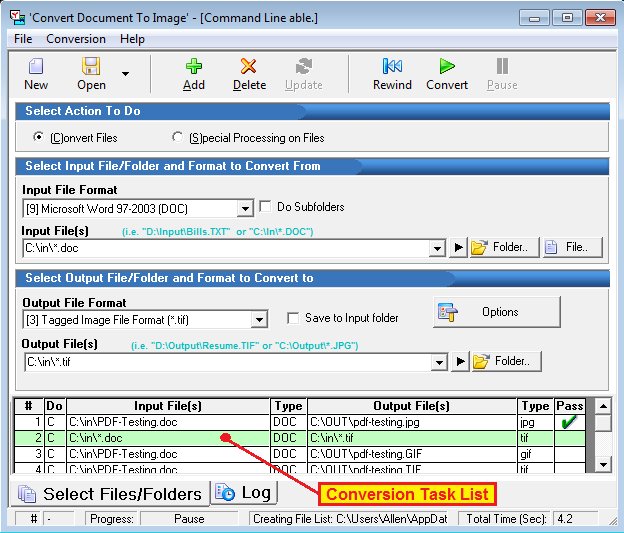
One of the most useful features of 'Convert Document to Image' is its ability to save and recall conversion jobs. This feature is especially helpful if you need to perform complicated conversions on a regular basis. By saving a conversion job file, 'Convert Document to Image' quickly restores all conversion tasks and their details, saving you time and minimizing the risk of error.
Moreover, 'Convert Document to Image' offers a wide range of additional features to support the conversion process. For example, users can schedule conversion jobs at regular intervals either based on time or the calendar. The software also offers input file operations, including the ability to move or delete input files. Another noteworthy feature is the software's ability to launch other programs, which can be highly useful in complex conversion scenarios.
Overall, 'Convert Document to Image' is a highly capable and versatile tool, ideal for anyone who needs to convert documents to image files. Its numerous features and intuitive interface make it an excellent choice for both novice and advanced users.
Version 16.20:
Moving a licenses between two computers with Windows 11 was failing.
Application load time reduced.
Office 2022 compatibility completed. Note: Office 2022 was released at the same time as Windows 11.
Version 15.2: Documentation updated for accuracy and completeness.