Convert EML files to MSG format for Outlook with free software that retains folder structure. Compatible with ANSI and Unicode MSG formats, the product includes both an Outlook add-in and standalone application.
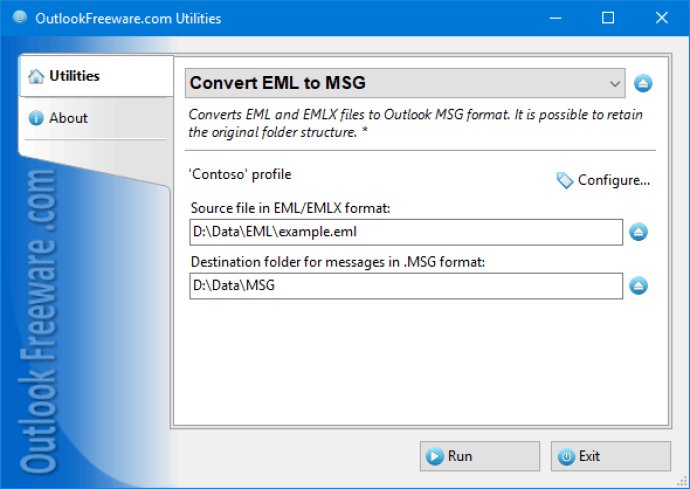
This software allows you to specify the folder containing your EML files and subfolders as well as the target folder for the resulting MSG files. After that, all your converted messages are placed according to the source folder structure. Plus, this software supports both old ANSI and modern Unicode MSG formats.
In addition to converting messages from EML format, this software also supports other email clients like Windows Live Mail and Mozilla Thunderbird. And the best part? You can choose to use it as a standalone application or an Outlook add-in.
Overall, if you're looking for a simple and efficient way to convert your EML message files, this software is definitely worth checking out. Try it out today and see how it can improve your workflow!
Version 4.11: This version provides new features and improves the compatibility with Office 365.
Version 4.10: This version provides new features and improves the compatibility with Office 365.
Version 4.8: This version provides new features and improves the compatibility with Office 365.
Version 4.7: This version provides new features and improves the compatibility with Office 365.
Version 4.6: This version provides new features and improves the compatibility with Office 365.
Version 4.3: This version provides new features and improves the compatibility with Office 365.