Privacy Guardian is a user-friendly software that deletes online Internet tracks and program activity records stored in hidden files on the computer, ensuring safe privacy protection.
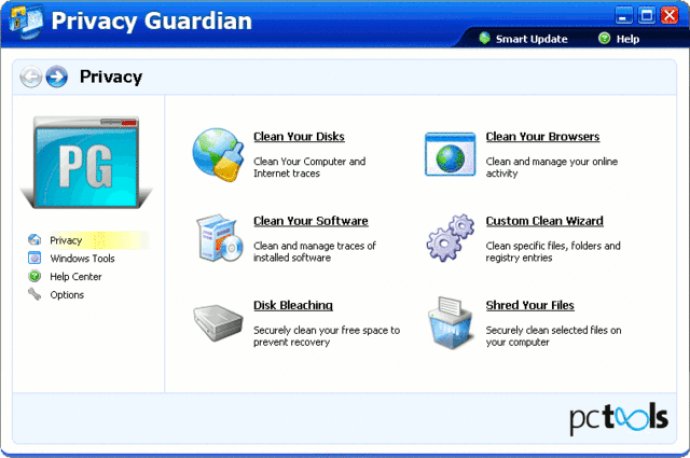
With Privacy Guardian, you can easily and securely erase privacy-sensitive files from a variety of different programs, including Microsoft Office, Netscape, Windows Media Player, and Internet Explorer. This software also restores valuable hard drive space and helps speed up system performance by clearing out old and unused temporary records.
It's important to remember that information from every website you visit is usually stored on your computer, and is recorded in hidden Windows locations such as cookies, temporary files, system registry, and the index.dat file. While web browsers can partially protect your privacy by deleting some temporary Internet files and cookies, they don't clean data out of all the hidden files, nor do they delete the data securely. Privacy Guardian changes all of that by providing complete privacy protection.
One of the best things about Privacy Guardian is how simple it is to use. This software is easy to install and can be set to automatically protect your privacy at regular intervals. It's perfect for use with Microsoft Internet Explorer and Netscape Internet browsers, and will give you peace of mind knowing that prying eyes won't be able to see your private information.
In conclusion, if you value your privacy and want to keep your online activities and computer usage private, then Privacy Guardian is definitely worth considering. By completely erasing all traces of your online and computer activity, it provides an excellent level of privacy protection that is sure to give you peace of mind.
Version 4.5:
New Features:
1 .Automatic detection of Third-Party Applications
2. Alternate Data Streams
3. Custom Clean Items Wizard
4. New Shredding (File Deletion) Algorithms
5. Third-Party Application updates
6. Smarter Graphical User Interface (GUI)
Version 4.1:
New Features:
1 .Automatic detection of Third-Party Applications
2. Alternate Data Streams
3. Custom Clean Items Wizard
4. New Shredding (File Deletion) Algorithms
5. Third-Party Application updates
6. Smarter Graphical User Interface (GUI)