Copy Multiple Files to Multiple Folders" software enables copying a designated group of files to numerous location folders, providing a practical solution for users seeking efficient file distribution.
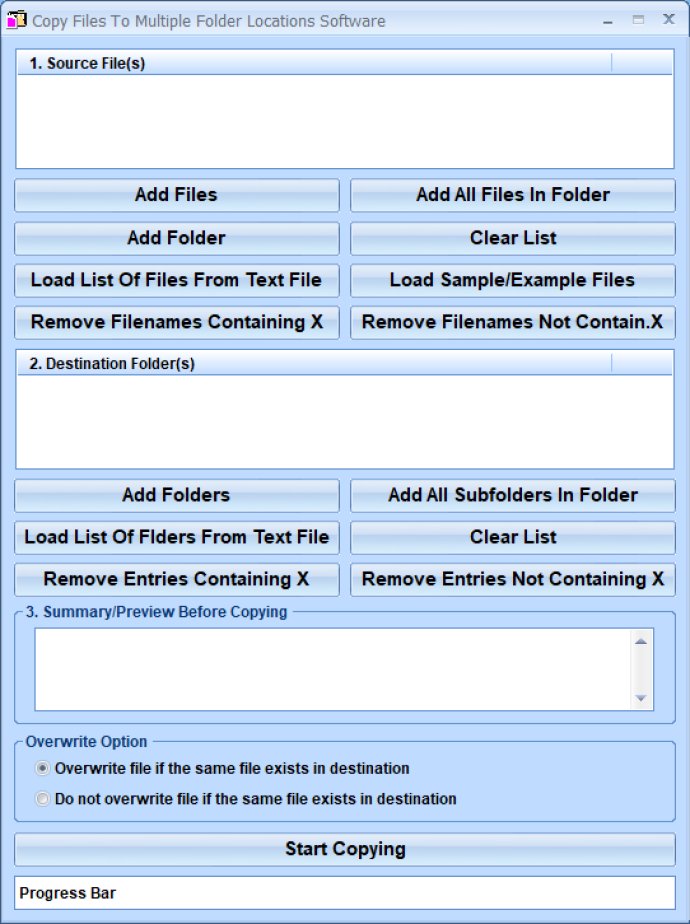
To start using the software, simply add the source files to the first list and add the destination folders to the second list. Once you have done that, you can click on the preview button to ensure that the desired copies will occur. This will give you a chance to review the list of files and folders before you proceed.
Finally, when you are ready to copy the files, simply click on the execute button, and the software will start the process immediately. This feature can save you several hours of time and effort, especially if you have to copy the same folders repeatedly to multiple locations.
Overall, this software is a simple, yet powerful tool that can make file copying tasks much more manageable. Whether you are copying files for personal or professional reasons, this software is an excellent addition to your toolkit.
Version 7.0: N/A