Copy Protect software converts media files into executable applications, providing copy protection for various formats, including photos, videos, audios, and documents. It ensures that these files can only be run in specified drives or CDs, preventing unauthorized access or copying.
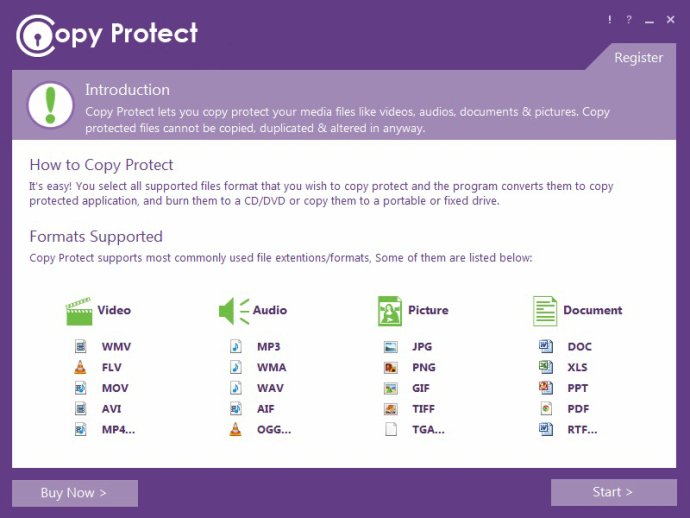
One of the best features of the software is that even if someone tries to open these files on another PC or drive, they won't be able to run, ensuring that your creations remain yours alone. Additionally, other users can execute your files, but they won't be able to copy them to their drive(s), so your ideas and designs remain protected.
With Copy Protect, your media files can easily be converted into executable files that run without the need for any additional software. This also helps minimize the risk of data loss as the files only run on the drives you prepared them for. Plus, the built-in media player and viewer make it easy to manage and view all your protected files.
The copy protected applications are portable, so you can easily distribute them without worrying about data being copied illegally. You can even burn them onto CDs, DVDs, USB drives, or external drives, making it easy to share your media files without any concerns.
Overall, Copy Protect is a great software for anyone looking to protect their digital media from duplication or distribution. It's compatible with a wide range of Windows operating systems and different file systems, so it's easy to use regardless of your setup.
Version 2.0.6: This version has been updated for enhanced performance on Windows 10.
Version 2.0.5: Minor bugs fixed and the compatibility of the software has been improved in the latest update.
Version 2.0.2: In this version update of Copy Protect, we have resolved some minor bugs.
Version 2.0.1: In this version update of Copy Protect, we have resolved some minor bugs.
Version 2.0: Copy Protect version 2.0 has been updated with a new, easy to use interface. In addition, significant improvement has been made to its existing code.