Cpukiller software slows down computer to enable running of legacy programs and games, preventing runtime errors. With user-defined speed configuration, it launches the old software and automatically closes it.
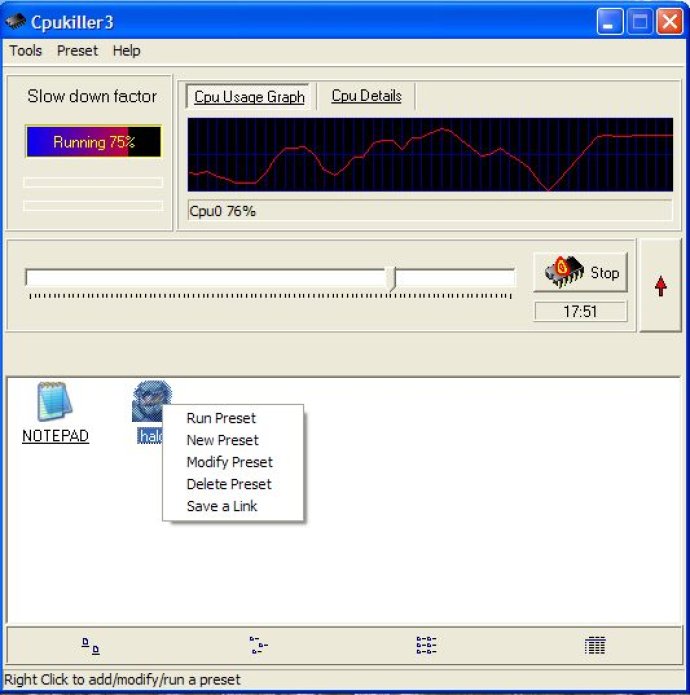
Not only does cpukiller prevent runtime errors, but it also allows you to configure the speed at which your old software launches and automatically closes. This means that you can customize the experience to fit your needs, and ensure that your favorite programs run as smoothly as possible.
But that's not all. The latest version of cpukiller comes packed with additional features that make it even more powerful. With a new, more accurate, multithreaded slow down algorithm, you can be sure that your old programs won't be affected by any lag or delays. Plus, this version also supports Hyperthreading/Multiprocessors and has real-time CPU monitoring, which means you can monitor processor usage for all installed CPUs.
What's more, cpukiller has a newly designed launchbox with cool graphics and an automatic link generator to create shortcuts to the configured presets. HotKey support allows you to start/stop/increase/decrease the slow down routine, and launch presets from the launchbox. Plus, with the new CPU identification algorithm and OSD support, you can be sure that cpukiller is optimized for your specific computer setup.
Finally, with the new graphics and animated traybar, cpukiller is easier to use and more visually appealing than ever before. And for those who preferred the old algorithm, the latest version now allows you to choose between the new and the old slow down algorithm based on your preferences.
Overall, if you're looking for a solution that will help you run old legacy programs and games on your modern computer without any issues, cpukiller is definitely worth checking out.
Version 1.0.7: Program completely rewritten