Cresotech TypeRecorder is user-friendly software that records keystroke sequences when using various programs. It eliminates excessive manual typing by utilizing pre-recorded macros. Ideal for word processing, multimedia applications, and gaming.
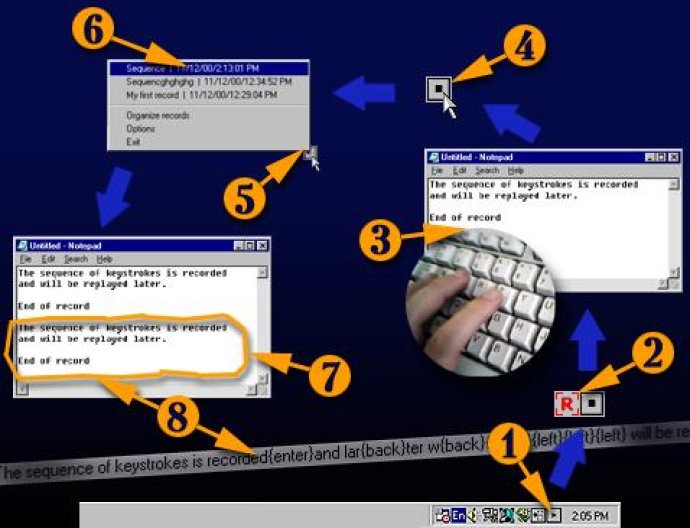
One of the most unique aspects of T-Rec is that it revives an old pianola principle: performed successions of keystrokes are mechanically recorded as individual exercises, and further playback of these is an artful simulation of the maestro performance. This old notion of recording input rather than output signals distinguishes the effects of mechanical pianos from phonographs and provides you with exciting new possibilities for recording and simulating your keyboard actions.
One key feature of T-Rec is that it enables you to easily click on the TypeRecorder button while working with any word-processing software to store or paste any text fragment or keystroke succession using a special buffer. Furthermore, if you enable the T-Rec function while playing some Windows-based and keyboard-controlled software, you can easily re-simulate (and edit) your actions for any time, improving your performance and boosting your productivity.
These state-of-the-art features of the revived type-recording principle make an impressive comeback of the Cresotech TypeRecorder debut. Whether you're a writer, gamer, musician, or multimedia enthusiast, T-Rec is an essential tool for helping you avoid unnecessary typing and streamline your computer activities. So why wait? Download Cresotech TypeRecorder today and experience the power of this innovative software tool for yourself!
Version 1.0: N/A