This free Windows Explorer extension adds "Get Sign" and "Check for Sign" options to the file context menu. It allows users to generate MD5, SHA1, and CRC32 signatures, as well as verify the integrity of downloaded files.
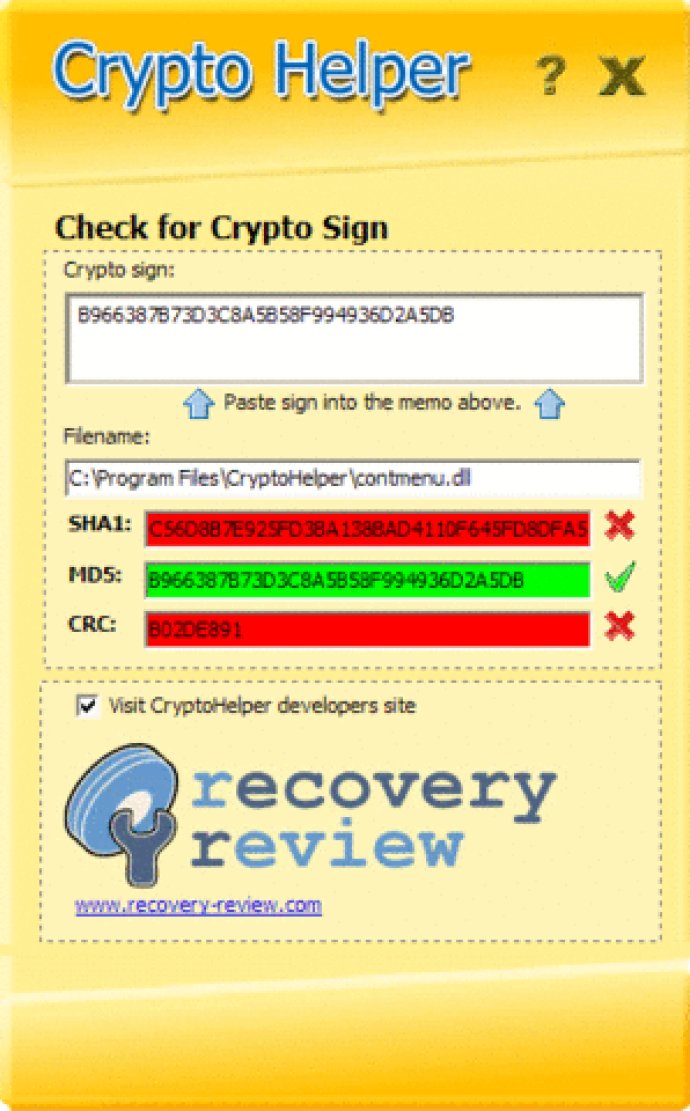
With ever-increasing internet downloads, the need to verify file integrity holds great importance. This is where Crypto Helper steps in. Just by right-clicking on the file, you can generate the signature or check its integrity using the appropriate menu option. With easy clipboard copying and fast hash checking, Crypto Helper offers quick yet reliable file verification.
Installation and usage of Crypto Helper is simple and hassle-free. After choosing the directory to install the program, users can immediately start using the utility with no system restarts required. In addition, full uninstall support is also available for those who wish to remove the utility at a later time.
In conclusion, if you value file integrity and need a reliable and user-friendly tool to aid in your cryptographic signature needs, Crypto Helper by Recovery-Review.com is an excellent choice. Visit their website for more free tools that can make your digital life easier. Thank you for choosing Crypto Helper.
Version 1.0: N/A