CryptoExpert 8 is software that creates secure vaults, which are like local drives, on a user's device. All data written to this drive is encrypted and hidden from view without the correct password.
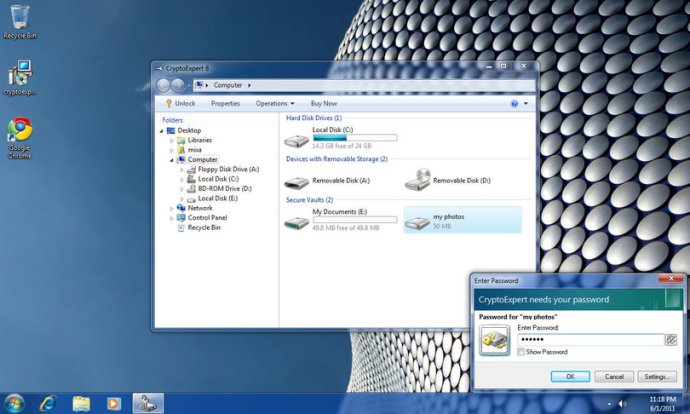
What does this mean for you? Your documents will be stored in a single encrypted vault file, which is only visible when it's unlocked. When the vault is unlocked, it can be accessed by all Windows applications just like a regular local drive.
One of CryptoExpert's key features is its two-factor authentication process. This ensures that unauthorized users won't be able to access your encrypted vault. Additionally, if you prefer to use USB flash drives to store your unlock keys, CryptoExpert supports that method.
Finally, if you're someone who appreciates automation, CryptoExpert offers command line interface capabilities to help streamline tasks. All in all, CryptoExpert's ability to provide secure offline storage for Windows 10 users makes it well worth considering.
Version 8.38: Improved compatibility with Windows 10.
Version 8.37: Fixed bug in the product activation module.
Version 8.36: Fixed application crash when attempting to change the container's password.
Version 8.35: In this release we've made improvements in the interface of the tray application of CryptoExpert: misspelled strings and etc.
Version 7.17: Fixed bugs in the registration scheme.
Version 7.15: Improved some visual parts of the main window. For example "About program" window.
Version 7.12.2: No program crash when shredding files.
Version 7.12.1: Added additional information about selected files/folder in the status bar when pressing CALC button.
Version 7.12.0: Added new option: Miscellaneous / Keep file date on unmount.
Version 7.11.01: Improved command line utility. Now it supports command /unmount without parameters. In this case it unmounts all active encrypted containers. When using with additional command line switch /uforce, it unmounts all virtual drives even when some of them are used by another applications.