IronXL simplifies exporting data to Excel in C#. The software allows for programmatically creating a sheet, using either system.data.dataset or datatable functionalities. This results in automatic creation of Excel files.
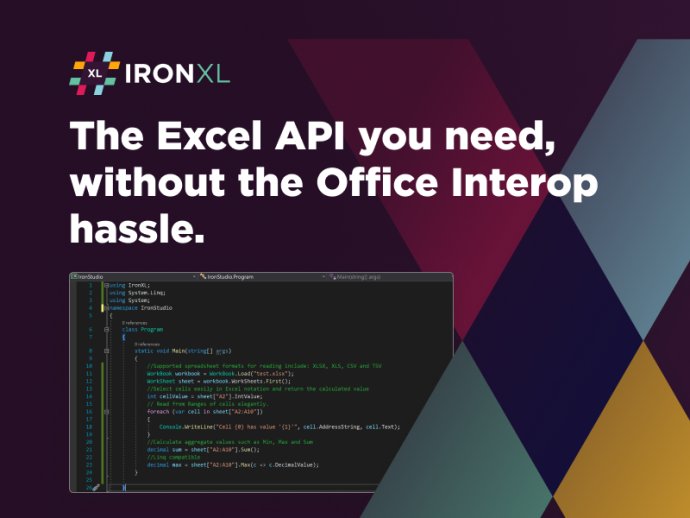
The software provides a comprehensive format that enables the conversion of any data in C# into Excel files that can be saved to disk or downloaded. The simplest way to export data to an Excel document in C# is to create a sheet programmatically. With IronXL, users have two options at their disposal. They can use the system.data.dataset and datatable functionality to automatically create Excel files, or they can run three loops to take data from their applications and write it to cells within a workbook and worksheet.
One significant benefit of IronXL is that it allows users to add functions and formatting, set background colors, create tables, freeze panes, and other general functionalities that users are commonly used to in Excel. All of these functions are programmatically accessible in IronXL without the need to have Excel installed on a server or client machine. The software works on Windows, Mac, Linux, Azure, and Docker.
With IronXL, users can convert any system.data.dataset to excel programmatically in about five lines of code, making it one of its greatest strengths. Code examples are also available on the IronXL website to make the process of exporting data to Excel even more straightforward.
IronXL also allows users to export CSV files, tab-separated values, CSV files, JSON, XML, as well as Excel file formats, XLSX, XLSM, and XLS formats. Essentially, all of the conventional Excel formats that are supported by Excel desktop applications are also supported by IronXL. So, users can export Excel data from their applications or datasets in C# and VB .Net with ease.
Overall, IronXL is a powerful and comprehensive tool that makes exporting data to Excel a breeze. Its numerous features and functionalities offer ease of use, flexibility, and reliability, making it a must-have tool for developers, businesses, and organizations that require efficient data handling and management.
Version 2021.11.0:
IronXL will work with different formats of Excel spreadsheets and use C Sharp Export to Excel functionalities.
Improved Security & Licensing.
Improved .Net 5 Compatibility.
Version 2020.12.2:
IronXL will work with different formats of Excel spreadsheets and use C Sharp Export to Excel functionalities.
Improved Security & Licensing.
Improved .Net 5 Compatibility.
Version 2020.11.2: IronXL will work with different formats of Excel spreadsheets and use C Sharp Export to Excel functionalities.