This software converts CSV files to Excel database (.XLS or XLSX). Users can define a delimiter, such as TAB, semicolon etc. on the "Options" tab.
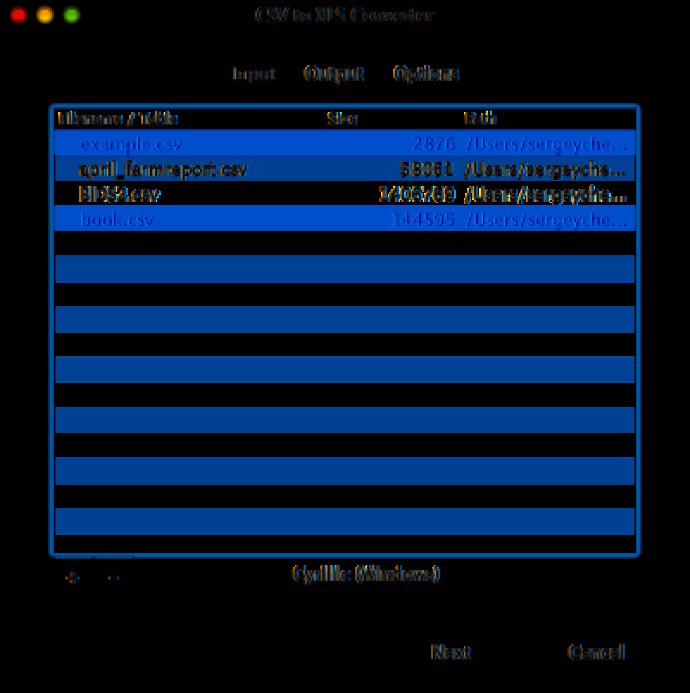
For those who are not familiar with Microsoft Excel, it is a popular spreadsheet application created by Microsoft. The earlier versions of this application used a binary file format called Binary Interchange File Format (BIFF), but starting from Excel 2007, it now uses an Office Open XML as its primary file format.
One great thing about Excel is that it offers many possibilities for information management. XLS itself is a widely-used format, hence many other programs also allow saving information in this format. And with CSV to XLS Converter, you can easily convert your CSV files to XLS or XLSX format.
What's more, the software also lets you define a delimiter, such as tab, semicolon or other options available in the 'Options' tab. This feature can come in very handy if you need to decide the type of delimiter to be used for your specific requirements.
Overall, if you want a simple yet powerful solution for transferring your CSV files to Excel formats, CSV to XLS Converter could be just the software you've been looking for. So, go ahead and give it a try!
Version 1.00: New program