Easily import transactions into various accounting software platforms by converting CSV, XLS, or XLSX files to OFX. This software supports several platforms including Xero, QB Online, Sage One, YNAB, AccountEdge, Banktivity, and Ace Money. Preparing transactions can be done quickly in Excel before conversion.
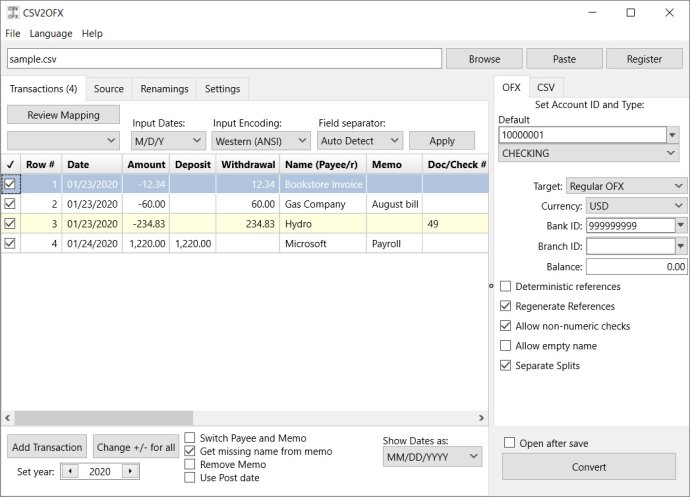
With this software, you can easily convert CSV, XLS, and XLSX files into OFX and then import them into Xero, QB Online, Sage One, YNAB, AccountEdge, Banktivity, or Ace Money. Not only that, but you can also extract transaction data directly from your bank account files.
Preparing your transactions has never been quicker or simpler with this tool. You can work directly on your Excel spreadsheet and easily copy your data into the converter to convert it into an importable OFX file. Plus, you can preview your transactions to ensure accuracy before converting them.
The software comes with a free trial that allows you to convert up to 10 transactions per file. And if you have any questions or issues, you can rely on the support team to assist you before and after purchase. The software also has a comprehensive knowledge base where you can find solutions to similar conversions, along with a Q&A page where you can ask developers and other users for help.
Moreover, if you choose to purchase the software, you can buy with complete confidence as it comes with a 14-day money-back guarantee. Save time and avoid data entry errors by using this software to import and review your financial transactions securely.
Version 4.0.169: Maintenance release