Convert CSV/XLS/XLSX files to the QFX format and efficiently import transactions to Quicken. The converter permits working directly in Excel and copying the data into the program. Compatible with many file formats, this tool is perfect for those struggling with unsupported transaction formats.
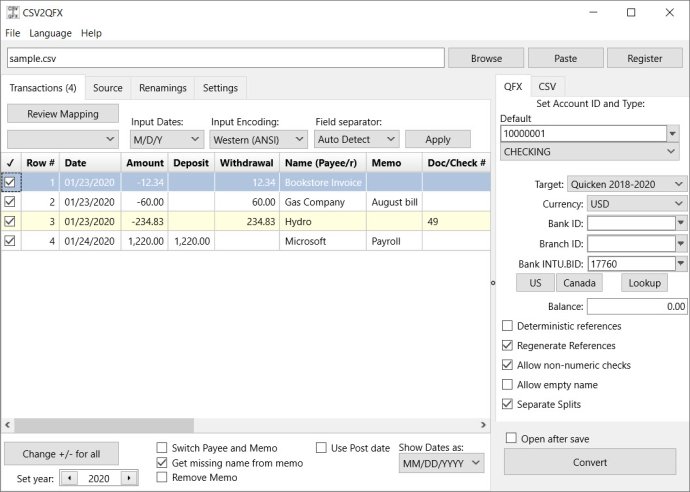
Moreover, it helps to extract your transaction data from CSV or Excel files from your bank. You can prepare your transactions quickly in Excel and convert them using this software. Alternatively, you can work directly in Excel and copy data into the converter, and convert files in XLS, XLSX, or CSV formats.
All QFX files created by this software are regular web connect files that are compatible with Quicken. You can review transactions after importing just as you would review them if downloaded directly from your bank. Additionally, you can review transactions in a readable format before converting them to avoid any errors.
Furthermore, the software offers a free trial for up to 10 transactions per file converted. Before and after purchase, extensive support is available to ensure a smooth transition. The product has a 14-day money-back guarantee, allowing you to buy with confidence. By using this software, you can save your valuable time and avoid data entry and manual errors.
Version 4.0.169: Maintenance release