CTFolderCleaner automates the removal of files based on their age. It allows users to choose which folders to monitor and define the age limit after which the files will be deleted.
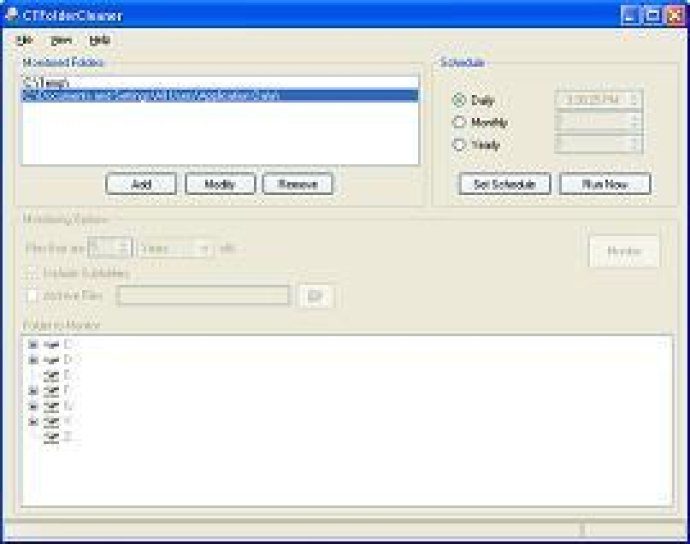
One of the best things about CTFolderCleaner is that you can specify multiple folders to monitor, so you can keep all of your important directories clean and tidy. Additionally, you can set different age limits for each folder, so you can keep important files for longer and delete unneeded ones more quickly.
CTFolderCleaner makes it easy to purge old files by setting the age limit in days, months, or years. This means you can tailor the software to your specific needs and preferences. It also makes it easy to move files to a different location for safekeeping.
Overall, if you're looking for an easy and automated way to keep your folders and drives clean, CTFolderCleaner is worth checking out. It's a simple but powerful tool that can save you a lot of time and effort in managing your files.
Version 1.1: N/A