Cursor Hider is a software that helps users take fewer actions when using the computer. It eliminates the mouse pointer from the user's focus on their work area, vanishing after a few seconds of inactivity or when the user keystrokes.
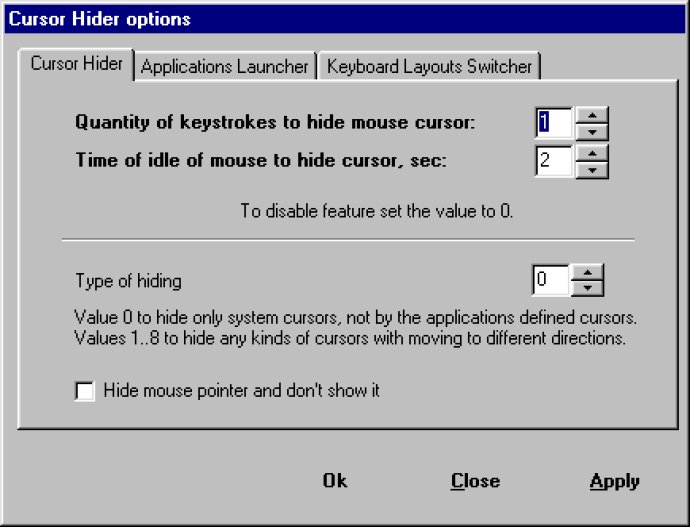
The pointer disappears after a few seconds of mouse inactivity or when the user types a key on their keyboard. The best part is that the mouse cursor returns to its original place with any mouse action. The software executes this function perfectly without any performance issues or errors.
In practice, Cursor Hider proves to be a lifesaver when filling in forms on a website. For instance, when typing a URL in the browser address bar such as www.softexe.com, there may be times when the mouse pointer hinders progress, particularly when it blocks a character such as a period, making it hard to tell whether it was typed or not. Normally, one would have to move the mouse to eliminate the pointer from that space, which can be frustrating; however, with Cursor Hider, the pointer disappears after the first keystroke, leaving the typed text visible.
With Cursor Hider, there is the added option to turn off the mouse pointer, rendering it invisible. This feature comes in handy for kiosk applications or touch screen devices where the user may not need to see the cursor at all. Overall, Cursor Hider is a powerful and effective application that is simple to use and serves its purpose appropriately.
Version 1.8.9.17: Added context language indicator. See website for more. Fixed some issue.
Version 1.8.9.14: Added context language indicator. See website for more. Fixed some issue.
Version 1.8.8.7: Some changes for next update.
Version 1.8.8.50: Some changes for next update.
Version 1.8.8.43: Some changes for next update.
Version 1.6.3.21: New release system - weekly builds for minor updates.
Version 1.6.1.5: Fixed total pointer hiding on Windows 64bits.
Version 1.6.0.2: Fixed some time appearing About dialog window.
Version 1.6.0.1: Major update. Now correct working under Windows 7/Vista 32/64 bit edition. Fixed bug with hidding mode 1-8, actual for customs cursor in application as MS Excel, etc.
Version 1.5.4.3: Minor updates.