This audio editing software is ideal for beginners looking to create music or perform simple sound editing tasks. It includes recording, editing, and CD burning capabilities, and is both user-friendly and powerful.
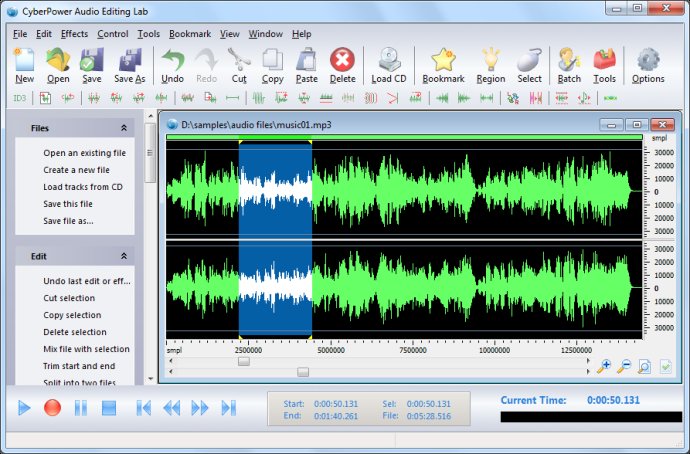
This audio editor can digitize sound recordings from music cassette tapes, vinyl LPs or videos, so they can be recorded onto a CD. It includes a timer and input level triggered recording. With CyberPower Audio Editing Lab, you can make and edit music, voice, and other audio recordings.
When editing audio files, you can cut, copy and paste parts of recordings. You can also add effects like echo, amplification, and noise reduction. Real-time effect preview is also supported. Batch processing can support up to 32000 files, allowing you to reduce noise, apply effects like echo and/or convert your files in a single function.
CyberPower Audio Editing Lab also includes its own CD ripper with "ultra-fast" rip mode and CDDB music database lookup. The software also comes with a text-to-speech tool, which can convert your text documents to audio files. This way, you can listen to your documents on regular stereo, car CD players, PocketPC, or integrate spoken audio into your product presentations.
It works as a WAV editor or MP3 editor, but it also supports other file formats such as WMA, MP2, VOX, GSM, DSP, CDA, AIFF, AU, RAW and more. Overall, CyberPower Audio Editing Lab is a great audio editing software that provides all the tools you need to create your masterpiece.
Version 15.7.4: New version may include unspecified updates, enhancements or bug fixes.