ADRC Tools is a data recovery software suite with a range of DIY tools that can recover data from various drives and file systems. With Undelete, Copy Files, Raw Copy, Image Backup and Restore, and Boot Builder, it makes data recovery easy and accessible.
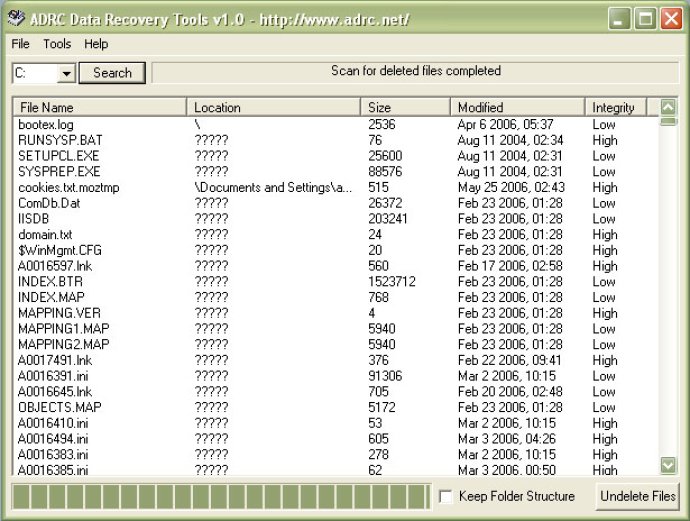
The software features a simple GUI that is easy to use for even novice users. It zooms in on critical data recovery and backup functions to minimize complexity. You have full control over undeleting files, including the ability to recover files even after they have been cleared from the recycle bin.
ADRC Software Tools also allows for disk-to-disk image backup or disk cloning. You can export or import a backup disk image to backup and restore your system image and data in one go. This is especially useful if you do not want to reinstall the operating system and application programs. The program also supports copying files from hard disks or removable data media with bad sectors, where normal Windows copies will result in system hang.
When bad sectors are found on the disk, the program will intelligently search the neighboring sectors to determine the extent of bad blocks and mathematically calculate the number of retries needed to optimize the speed of copying. Additionally, you can edit, repair or restore your corrupted boot parameters (either FAT or NTFS boot sector type).
ADRC Software Tools is designed to be compact "green-ware" without any installation required. The whole program is less than 130 kb, so you can store it anywhere, such as on a floppy, and run the program from there for necessary recovery or backup. Best of all, it is absolutely free.
If you are satisfied with the utility, you can share the information with others about ADRC Data Recovery Tools or place a link to their download home page.
Version 1.02: N/A