This software offers an effortless and efficient visual development solution for designing, modeling, altering, and reverse engineering databases. It streamlines PostgreSQL database creation with its user-friendly interface.
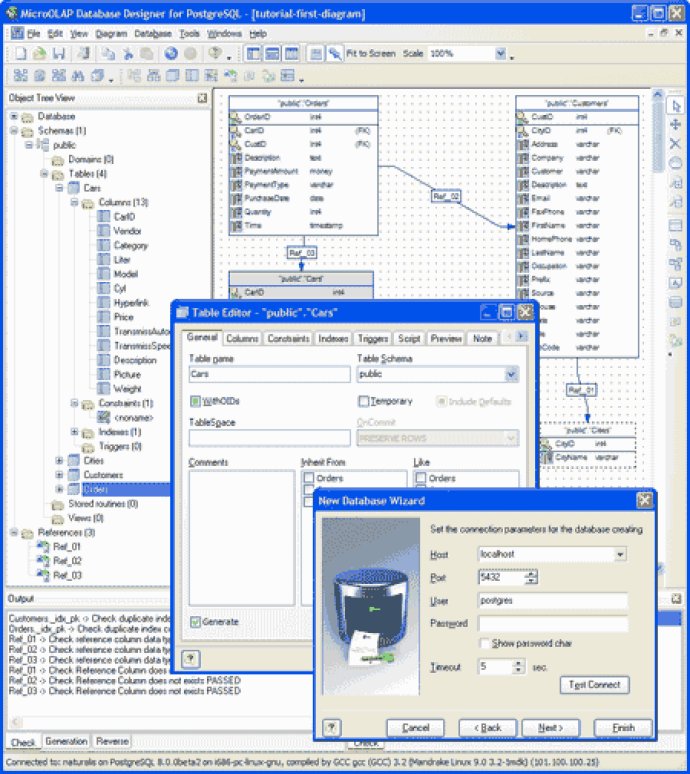
Using Database Designer, you'll place objects of your database on a diagram, which acts as a virtual sheet of paper. This feature makes it easy to realize the structure of your database and its objects, whether it's schemas, domains, tables or indexes. You'll also be able to construct triggers and show the relationships between all the elements. What's more, you can even import already existing databases to a diagram by reverse engineering.
Easy database generation and maintenance are both quick and straightforward with Database Designer. With just a few clicks, you can quickly create a PostgreSQL database that's ready to use. From there, you'll be able to keep the structure of your database up-to-date by synchronizing it with any changes you make to the visual diagram. By simply changing the diagram, you'll trigger the Designer to generate a complex SQL statement for database modification, ensuring the data remains safe. You can even synchronize several databases to the state of your diagram.
The documentation with this tool is also top notch. You'll be able to generate powerful reports that describe all the database objects within your diagram. Plus, you can export a graphical representation of the diagram to popular formats like EMF, JPEG, PNG, GIF and more. If you prefer, you can also print the diagram out on multiple pages. Overall, Database Designer is an excellent tool for designers and developers who want a simple and effective way to build, manage and maintain PostgreSQL databases.
Version 1.13.1: This release introduces Command Palette (Ctrl + Shift + P) from which, you have access to all of the functionality of Database Designer, including keyboard shortcuts for the most common operations.