Databeam Excel .Net is a software component that converts XLS files to HTML and enables users to modify cell data before the conversion. Additionally, this tool can automatically send the resulting HTML as an email report.
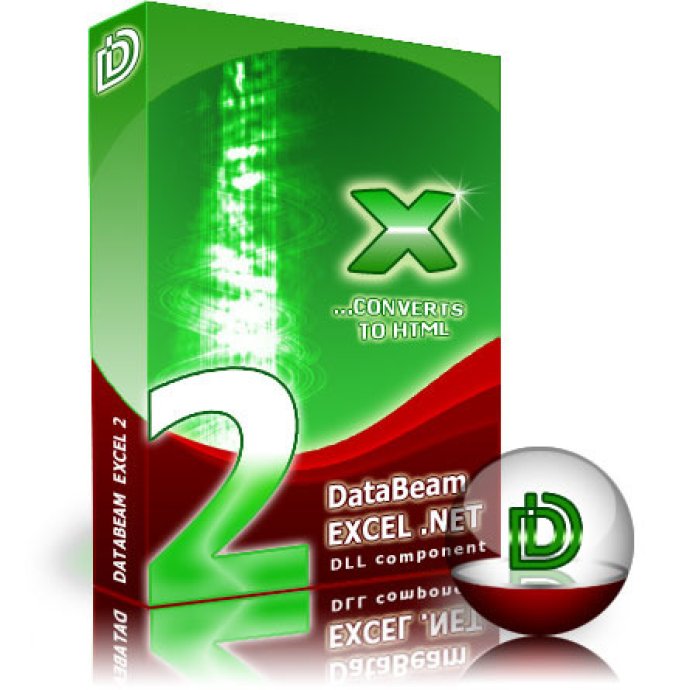
One of the key benefits of Databeam Excel .Net is that it can carry out XLS to HTML conversions with tables, graphs, images, hyperlinks, and fonts, among other elements. The component is user-friendly and comes with two fully featured demos which are available in both C# and Visual Basic.
The software is able to quickly and easily convert either a single or batch group of Excel XLS to HTML / Excel XLSX to HTML files. This makes it ideal for developers who need to compose web or windows applications that require the conversion of data from XLS files to HTML files.
Databeam Excel .Net is also capable of exporting data from databases to XLS or HTML files. Additionally, the software includes a feature which enables users to send resulting HTML files via email as a report.
The software supports a wide range of file formats, including XLSX to HTML, XLSX to CSV, XLSX to XLSX, XLSX to XML, XLSX to TXT, XLS to HTML, XLS to CSV, XLS to XLSX, XLS to XML, and XLS to TXT.
Some of the key features of Databeam Excel .Net include its quick conversion time, ability to convert Excel files to different formats such as TXT, CSV, HTML, XML, and XLSX, and the option to convert either the entire XLS file or a specific spreadsheet within the file. The software is compatible with Microsoft Office(R) 2000 and above and ensures strict copying of XLS file formatting.
In conclusion, if you are looking for a user-friendly and efficient software for converting XLS files to HTML files, Databeam Excel .Net is definitely worth considering. With just three lines of source code, you can easily and quickly carry out successful conversions. Additionally, the option to send resulting HTML files via email as a report is a great added benefit.
Version 2.1:
Allows to convert whole XLS to HTML.
Converts Ñertain Spreadsheet of the XLS.
Composes the Outlook letter using resulting HTML.
It's possible to send mail with resulting HTML.
Change values of cells in XLS files.
Version 1.0: Convert Excel XLS files to different formats TXT, CSV, HTML, XML, XLSX.