Elerium Excel to HTML .NET converts Excel files (XLS, XLSX, CSV) to HTML files for C#, VB.NET or ASP.NET projects/websites. This high-performance component is created for developers.
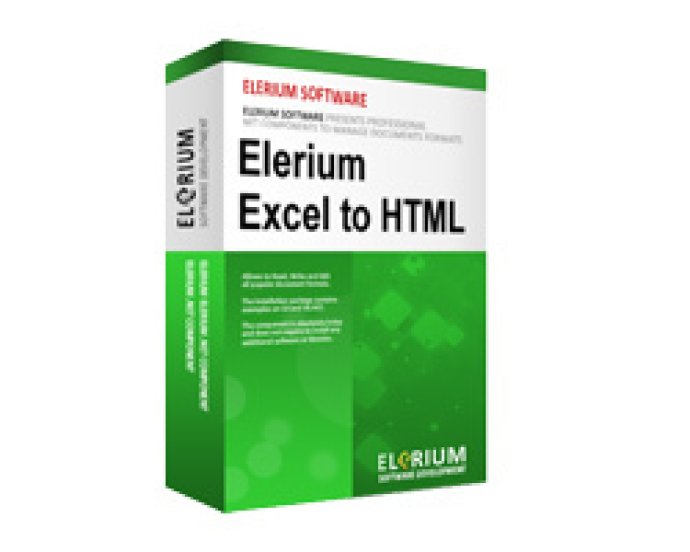
One of the key features of this component is its converting capabilities. With its support for XLS, XLSX, and CSV files, Elerium Excel to HTML .NET can create a strong copy of Excel spreadsheet as an HTML file. It can preserve formatting of the source Excel spreadsheet and allow developers to choose the index of the Excel spreadsheet for export to HTML files.
This component also boasts some impressive worksheet features. Developers can create and access worksheets, move them to specific locations in the workbook, set their names, and work with freezing panes, page breaks, and headers and footers. They can adjust row height and column width, insert or delete rows and columns, and access any cell in the worksheet. Additionally, they can add or retrieve data from cells based on their data types and address cell ranges.
Furthermore, Elerium Excel to HTML .NET offers formatting features that enable developers to apply different styles to the cells, copy styles, and apply number format settings for the cells. They can format cells as dates, set text alignment, rotation and direction, merge or unmerge multiple cells into a single one, and apply different font settings, colors, and background patterns on cells. With this component, developers can also apply different border settings on cells, set rich text in a single cell, and apply format settings on a row or column.
Finally, this component offers document features that include opening Excel files of different format types (XLS, XLSX, CSV), loading and saving CSV files delimited with comma, tab, semicolon, or any other separator. It also allows for finding and replacing data in workbooks and preserving pictures and charts of Excel files.
Overall, Elerium Excel to HTML .NET is a powerful software component that offers developers excellent converting, worksheet, formatting, and document features, with the added bonus of independence from third-party libraries and Microsoft Office Automation.
Version 1.7:
- Improved the algorithm of calculating of excel cell widths for Excel to HTML converting.
- Fixed bug of render of excel cell borders.
- New functionality of converting whole excel workbook to HTML.