DataKit Android Transfer for Mac allows seamless data transfer between Mac, iTunes, and Android devices. It also functions as a file manager on Mac and supports all data types on Android handsets.
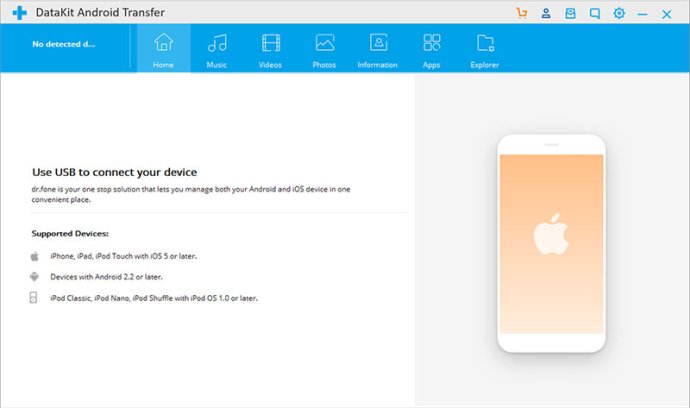
One of the standout features of the software is the simplified import/export process. You can quickly transfer data between your Mac and Android device, as well as between iTunes and Android devices, and even between two Android devices themselves. With just a few clicks, you'll be able to move your contacts, messages, photos, music, videos, playlists, and more between devices.
In addition to data transfer, Android Transfer for Mac also offers file management on your Mac computer. With a simple interface, you can search, add, view, play, delete, deduplicate, and edit Android data or SD card files on your computer. You can also install, uninstall, and backup applications on your Mac, making it easy to manage all of your Android apps from one place.
Another great feature of Android Transfer for Mac is the ringtone maker. You can edit local music or device music to create custom ringtones for your Android phone. This can be a fun way to personalize your device and make it stand out from the crowd.
Android Transfer for Mac is fully compatible with Android 8.1 or lower, as well as Mac OS X 10.13 (High Sierra), 10.12 (macOS Sierra), 10.11 (El Capitan), 10.10 (Yosemite), 10.9 (Mavericks), or 10.8. It also works perfectly with a wide range of tablets and smartphones from top providers like ZTE, Motorola, HUAWEI, Google, Sony, LG, HTC, Samsung, Apple, and more. The application is fully compatible with top providers like T-Mobile, Sprint, Verizon, and AT&T.
Overall, Android Transfer for Mac is a great alternative to Samsung Kies and other Android USB drivers. If you want an easy-to-use application that lets you share, transfer, and manage your Android data on your desktop computer, then this is the software for you.
Version 9.0.1: Fix some bugs