DawnArk Screen Recorder is a simple tool for screen capture and recording. It allows users to capture the entire screen, a selected region, or a particular window. The software also enables users to annotate and draw shapes on the capture to highlight important details.
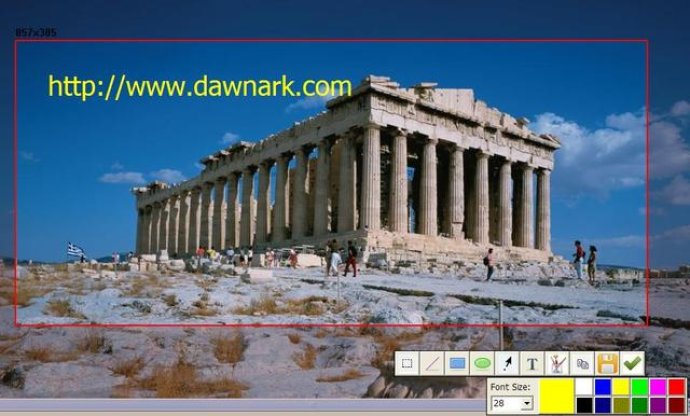
DawnArk Screen Recorder is perfect for anyone who needs to record hours of screen time to demonstrate software or website use to others. The software also offers hot key support, making it even easier to use.
For software test engineers, DawnArk Screen Recorder is an excellent tool for monitoring the screen in order to identify bugs or capture crash information.
With the latest version, you can now record your screen to AVI, WMV, ASF, and FLV formats. You can also specify parameters, such as bitrate or resolution, to output the movie in the format that you prefer. If you need to support additional formats, you can choose to upgrade to the pro version of DawnArk Screen Recorder, or utilize the DawnArk Video Converter tool.
Overall, DawnArk Screen Recorder is an excellent tool for anyone who needs to capture their screen for any reason. Just be sure to use the proper player to view the output files. For more information or converter tools, visit www.dawnark.com.
Version 3.0.14.0216: N/A
Version 3.0.14.0114: N/A
Version 3.0.14.1106: N/A
Version 3.0.14.1003: N/A
Version 3.0.14.0901: N/A
Version 3.0.14.0724: N/A
Version 3.0.14.0709: N/A
Version 3.0.14.0609: N/A
Version 3.0.14.0517: N/A
Version 3.0.14.0503: N/A