Export your file lists to various formats, including Excel, Word, OpenOffice Calc, and Writer. Add and manage files easily, and copy over 700 file properties. Use custom templates to generate report summaries according to your preferences.
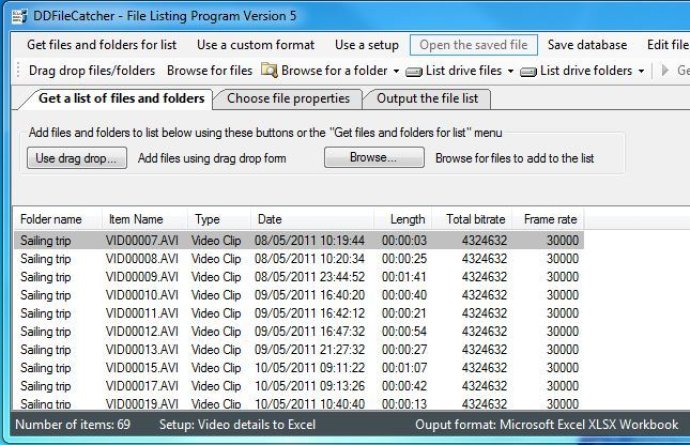
DDFileCatcher can even recognize existing file lists in Excel and Word, so you can add more files to those lists. Additionally, you can save file lists to OpenOffice Calc and Write, XML, HTML, CSV, or tab-delimited formats, and to the Clipboard.
One of the best features of DDFileCatcher is its ability to automate the collection of files using search instructions. This allows you to list all the files in a folder or a folder tree or select individual files from one or more folders.
Another great function of DDFileCatcher is the ability to take an existing file list document and generate a template that DDFileCatcher will fill with files and the selected file properties.
DDFileCatcher uses several methods of finding files and folders to list, including drag and drop and context menus from Windows Explorer, file and folder dialogs, and repeatable saved search instructions. Furthermore, to help you choose from over 700 file properties to display, DDFileCatcher shows example outputs for each property.
Finally, you can save all your settings in DDFileCatcher's built-in database for later use in repeatable file listing tasks. Overall, DDFileCatcher is a powerful and flexible tool for organizing and managing your files.
Version 5.1.0.5: Minor changes to dialog text.
Version 5.1.0.4:
Templates are now much easier to make, and they are also more flexible.
Improved the startup speed.
Reduced pop dialogs for setups saving
Added detection and reporting of bad file properties, that is ones that could cause a crash otherwise.
Version 5.1.0.3: Improved startup time and usablitiy.Better template design and creation method.
Version 5.1.0.2: Improved startup time and usablitiy.Better template design and creation method.
Version 5.0.2.3: Added some missing file poperties
Version 4.0.6.0: New security certicate applied
Version 4.0.0.0: Improved useability and speed, added OpenOffice Calc and Writer output formats, greatly simplified the user interface.
Version 3.2.1.0: Added hyperlink output for Excel, OpenOffice Calc and HTML, forward slash filepaths, HTML image code output, align text in Excel to the right for numerical file properties
Version 3.1.9.0: Add feature of listing folders only. Can now list all the folders on a drive.
Version 3.1.7.0: Fixed bug which was preventing file lists being saved to disk.