This software offers comprehensive disk security through AES-256 encryption, enabling users to hide and restrict access to their data and applications, ensuring complete privacy protection across all Windows versions, including 64-bit editions.
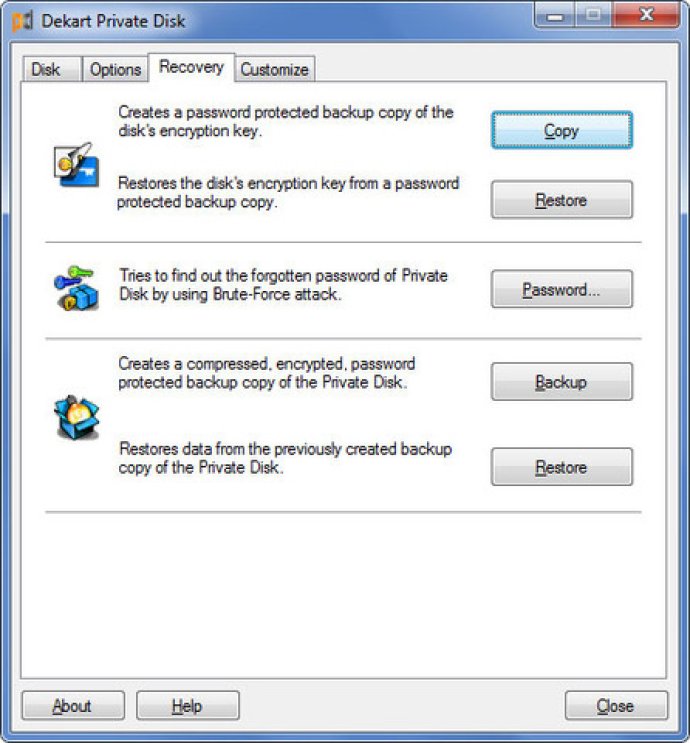
Dekart Private Disk also has a whitelist feature that allows you to create a list of applications, which are the only ones that can access the contents of the encrypted drive, thereby ensuring the safety of your data from external and internal threats. This feature makes it ideal for organizations where group leaders want to make sure that employees can access sensitive information while doing their job but can't copy, alter or use third-party software.
Another feature of Dekart Private Disk is that it extends the life of your USB flash drive, CDs, DVDs, etc. by applying caching mechanisms whenever the contents of the drive are processed. This makes your data truly portable as you can encrypt your information on USB flash drives, CDs, DVDs, etc. and work with protected files on any computer without installing the software locally. The automated safe hardware removal procedure ensures that accidental data loss is kept to a minimum.
Additionally, the reliability of the encrypted container is enhanced with the built-in backup option. With this option, you can create compressed backups of the contents of the drive, and of the encryption key which makes disaster recovery a straightforward process. To top it off, all the information protected by Dekart Private Disk is transparently encrypted using Dekart's NIST-certified implementation of AES 256-bit, which is the strongest encryption algorithm available today.
Private Disk supports all versions of Windows in common use, including discontinued ones like Windows 98, and the new 64-bit releases of Windows, providing the same features. It's a perfect program for both individual use and deployment across corporate networks.
Version 2.12:
compatibility with Windows Mobile and Windows CE
settings that require administrative privileges are disabled or no administrative rights are available
compatibility with Windows 7 and Windows 7 64-bit
security improvements in Disk Firewall
Version 2.10:
allows to run Private Disk as a system service,
added Disk Firewall Program integrity verification feature,
added Disk Firewall self Traning Mode,
compatibility with Windows Vista and Windows Vista x64,
secure data migration tool added,
Version 2.09:
+ the program can install itself to a removable disk
+ allows to have access to the encrypted disk for programs that are run from the encrypted disk only
+ improved disk backing up mechanism
+ allows to disable/enable Autorun feature
+ allows to disable/enable Disk Firewall feature
+ allows to define programs to be automatically run on disk dismounting
+ allows the user to exit Private Disk software and safely remove the USB drive if it has been run from the USB drive
+ allows the user to choose whether the disk will be dismounted or mounted if the PC goes to hibernate
+ allows the user to choose whether chkdsk will be called before the backing up the encrypted disk
- fixed bug with impossibility to run automatically LNK/PIF-files with long paths
Version 2.07: the LNK and PIF extensions were added to the list of allowed applications,added drag'n'drop feature to connect an encrypted disk,allows to clear the last access time of the file-image,added "Dismount all disks" item to the System tray menu,added password quality meter,improved a file-image corruption mechanism
Version 2.06: allows to control which programs have access to the encrypted disk, compatibility with Windows Server 2003, added possibility to run Private Disk if logged on as Guest in Windows, number of shared folders that reside on encrypted disk is 5 times greater
Version 2.04: allows to customize system tray icons, added password recovery tool, dded silent mode installation that allows to install software with options by default, added quick disk creation option