This software allows users to create, edit and backup phonebook entries using their PC, preventing typing on their mobile phone's keypad. It also allows managing PIN codes and transferring data between SIM/USIM, and exporting/importing phonebook entries.
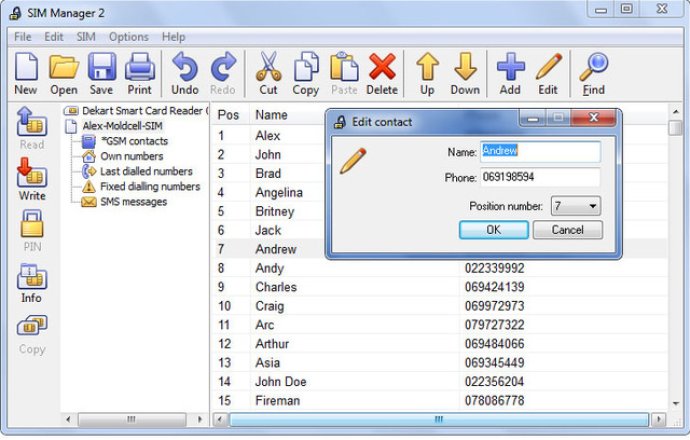
One of the highlights of SIM Manager is its advanced SIM card management tool, which provides an easy way to organize the address book of a SIM card, as well as process other data stored on the SIM, such as the SMS archive, the list of fixed dialing numbers, last dialed numbers, and more.
Moreover, this software offers a range of helpful features that make it an excellent choice for both personal and professional use. For example, you can synchronize contacts between phones within an enterprise, regardless of which carrier different persons use, or which phone brand or model they prefer. You can also synchronize the contacts of the SIM card with the contacts stored in the address book of an email client or a desktop PIM application using CSV files. Additionally, you can backup a SIM card to easily restore the data if the card is lost or if you need to make a copy.
Another cool feature is the ability to update multiple address book entries at once by adding or removing a phone prefix when traveling from one country to another. You can even print out reports that contain the address book entries and other information stored on the SIM.
SIM Manager also offers strong security features. You can change or disable the security codes (PIN1, PIN2) as well as unlock a SIM. Furthermore, you can obtain detailed information about the SIM card, such as the IMSI, ICCID, the ATR, the name of the mobile operator, etc.
Finally, SIM card manager is a Unicode application, meaning that it can correctly process names and texts that contain characters other than the ones in the Latin alphabet, regardless of the current regional settings of Windows. It is also compatible with GSM, 3G, and Nextel SIM cards. The new SIM Manager can now synchronize your SIM card with Google contacts, Yahoo! contacts, Facebook contacts, and can import contacts from your iPhone, iPad, and iPod using the iTunes backups. All in all, SIM Manager is a must-have for anyone who wants to manage their SIM card data quickly and easily.
Version 2.8: The field mapping chosen when importing a CSV file is memorized, SIM Manager automatically switches to new contacts when a CSV file is imported, Remove duplicates feature added, SMS state function added, Better handling of USIM cards
Version 2.7:
Better handling of unused records on a SIM card;
User friendly approach in cases when the smart card service is not running;
Added basic support for Google Contacts;
Better handling of malformed CSV files;
Individual program settings for different user accounts;
Improved 3G card support.
Version 2.22:
Improved user interface;
Added wipe SMS feature (delete and prevent it from being recovered0;
Improved CSV-file import mechanism;
More verbose logging mode;
Version 2.1:
Process Unicode SMS
Hotkeys for basic operations (Ctrl-C, Ctr-V)
Write SMS to SIM
Unerase SMS that is marked as 'deleted', but still resides on the SIM
Add prefix to selected numbers
Allow/Disallow empty entries in the phonebook
Updated operator names
Contacts can be sorted by name or number