Relax and fall asleep while the computer plays music or TV with this program. Set a turn-off time and the program takes care of it for you. Simple and effortless.
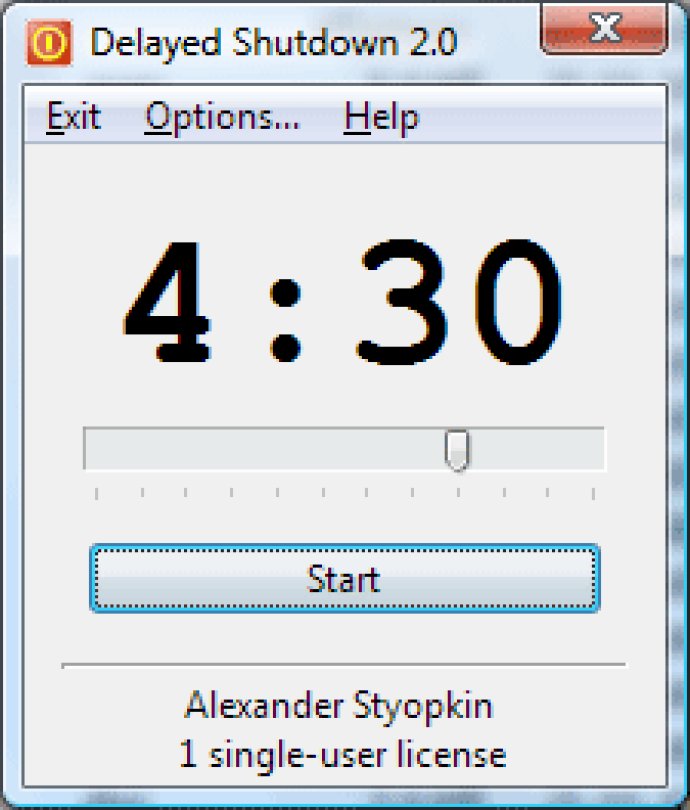
What sets this program apart from the competition is its simplicity. Other software can be overly complicated with unnecessary features and settings. This program offers just what you need without any confusing options. Do you want to turn off or restart your computer? Or perhaps you prefer to shut it down when the processor usage is below 10%? This program is perfect for those who want to turn off their computer before going to sleep. Trust us, you won't regret trying it out!
Version 3.0: Now DS is a freeware.
Version 2.05: N/A
Version 2.04: N/A
Version 2.03: N/A
Version 2.02: N/A
Version 2.0:
v2.0
The program has been optimized and tested under MS Vista.
Options dialog redesigned for better usability.
Version 1.2: The maximal period by default - 6 hours.
Version 1.16:
The interface and features of the program have been improved.
Interface. During a countdown, the period trackbar is hidden and the space is used to display a larger font for the timer. The program shows hours, for example, you will see 1:30 instead of 90 minutes, which makes it easier to perceive large timer numbers.
Functionality. The functionality has been improved making the interface worse. Now you can select the range of time for shutting down the computer you find convenient. You can select this interval from 15 minutes to 6 hours. For example, I find it convenient to use the range from 45 minutes to 2 hours with the step of 15 minutes.
Version 1.15:
The interface and features of the program have been improved.
Interface. During a countdown, the period trackbar is hidden and the space is used to display a larger font for the timer. The program shows hours, for example, you will see 1:30 instead of 90 minutes, which makes it easier to perceive large timer numbers.
Functionality. The functionality has been improved making the interface worse. Now you can select the range of time for shutting down the computer you find convenient. You can select this interval from 15 minutes to 6 hours. For example, I find it convenient to use the range from 45 minutes to 2 hours with the step of 15 minutes.
Version 1.14:
The interface and features of the program have been improved.
Interface. During a countdown, the period trackbar is hidden and the space is used to display a larger font for the timer. The program shows hours, for example, you will see 1:30 instead of 90 minutes, which makes it easier to perceive large timer numbers.
Functionality. The functionality has been improved making the interface worse. Now you can select the range of time for shutting down the computer you find convenient. You can select this interval from 15 minutes to 6 hours. For example, I find it convenient to use the range from 45 minutes to 2 hours with the step of 15 minutes.