Manage your daily routine with ease using Desktop calendar and planner software. Stay on track with your appointments, to-do lists, schedules, and more, and set up reminders for upcoming events, meetings, anniversaries, and birthdays with alarm functionality.
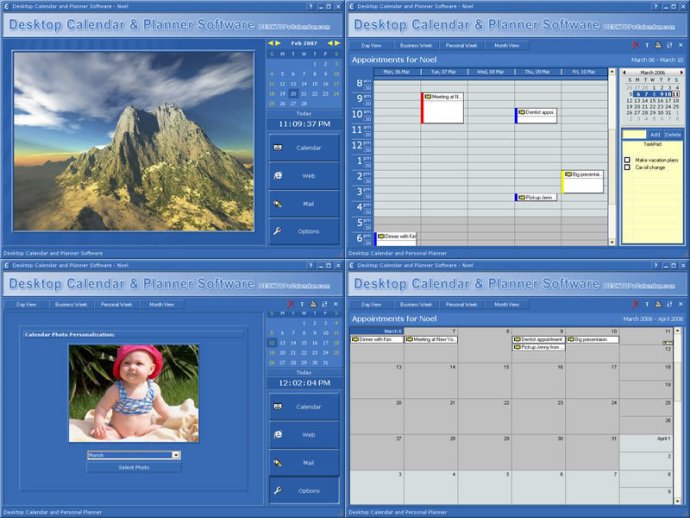
Desktop calendar and planner software enables you to view all your events in a daily, weekly or monthly overview. Additionally, you can print your calendar in day, week or month view. With this software, you can create both single and recurring events or tasks. You can also color-code different appointment types.
Rescheduling is a breeze with the drag-and-drop feature, making it easy to change the duration of an event within seconds. One of the best features of desktop calendar software is its ability to present you with a different calendar image each month.
Personalization is key with this software - you can customize your own monthly photos and have them displayed on your calendar. Desktop calendar and planner software can be set up to open automatically with Windows so that it's the first program you see every day.
Here are some of the features you can expect from desktop calendar and planner software:
- Day planner with reminders
- Supports recurring events like birthdays, anniversaries, and holidays
- Multiple calendar views including day, week, and month
- To-do list
- Friendly print function with built-in print preview
- Calendar photo personalization (ability to add your own photos)
- Web-browser and Email program launcher
Overall, desktop calendar and planner software is an excellent tool for anyone who needs help managing their busy life. It is easy to use, customizable, and offers a range of features to help you stay organized.
Version 2021: N/A
Version 2019: N/A
Version 2018: N/A
Version 2010.1.1.12: N/A
Version 2011.0.0.1: N/A
Version 2008.1.1.11: N/A
Version 2007.3.1: N/A
Version 2007.2.1.17: N/A