TDesktopSettings components provide users the capability to customize Windows user interface by changing colors, tweaking desktop wallpapers, and running screensavers conveniently.
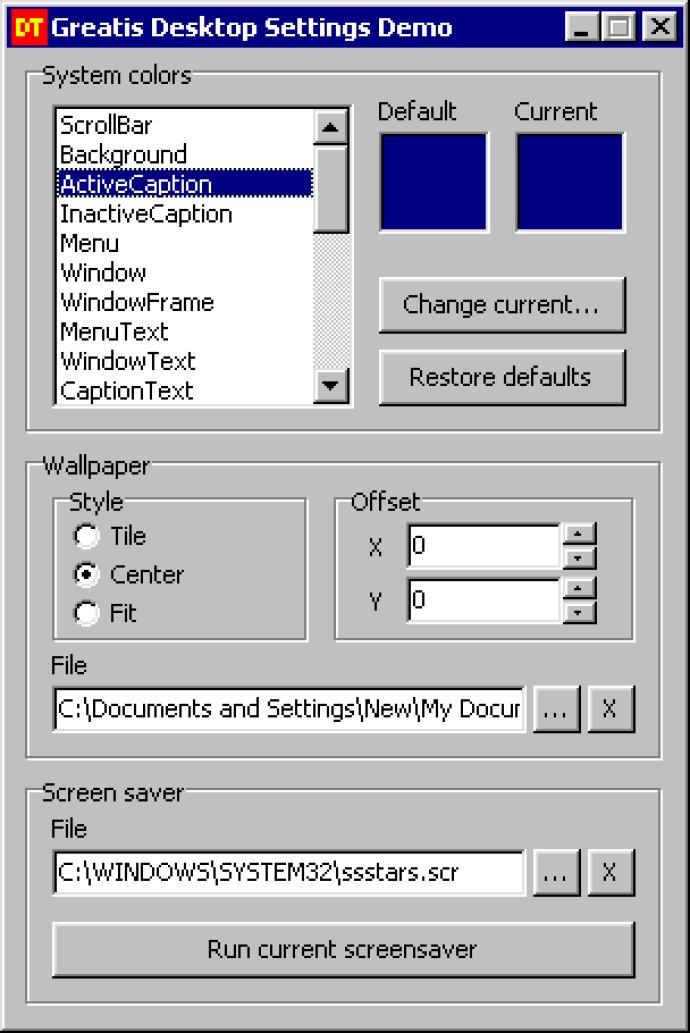
One of the notable features of the Desktop Settings program is its simplicity. The software is user-friendly, and it comes with an intuitive interface that requires no technical expertise. All you need is to use the component's public properties, and you can customize your desktop in a matter of minutes.
With the Desktop Settings program, you have complete control over the color scheme of the Windows interface. You can choose from a broad range of color options, including background colors, text colors, and highlight colors, to create a desktop that suits your preferences. Besides, the software allows you to set and tweak the desktop wallpaper, using any image or picture that you like.
Moreover, the program comes with an easy-to-use setting for configuring the screensaver. You can choose from a selection of pre-installed screensavers, or you can create your custom screensaver by importing your images or videos.
In conclusion, if you are looking for an easy-to-use software that offers customization options for personalizing your desktop, then Desktop Settings (TDesktopSettings components) is an excellent option. It is simple, intuitive, and provides users with an array of customization options to create a personalized desktop that looks and feels the way you desire.
Version 1.03: N/A
Version 1.0: N/A