Easily create a modern user interface used in Microsoft Outlook with DevPower Button Bar .NET using only native .NET code.
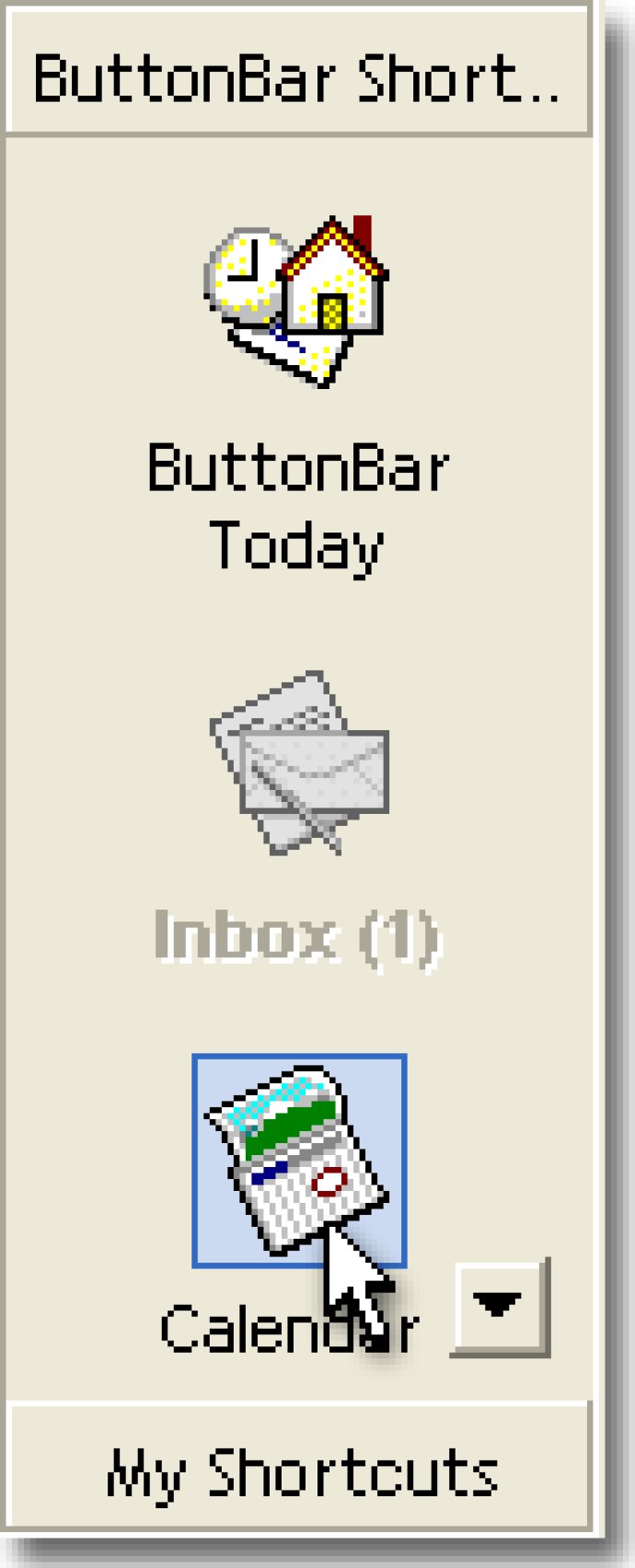
You have complete control over the colors, fonts, and cursors of the user experience at both design and runtime, giving you greater customization options. The item buttons can be activated in three different ways: static (Outlook style), movable (similar to clicking a toolbar button), and stay pressed (similar to a check button).
You can select sound files to be played when users click on a group or item, and you can enable or disable smooth sliding. If you want to hide single group heading buttons to achieve the look of Microsoft Project, you can do that as well. At runtime, groups and items can be navigated using the mouse wheel. You can set them to be enabled or disabled, visible or invisible, and they can be renamed by the user.
Developers are not left out with DevPower Button Bar .NET. The component fully integrates with Visual Studio .NET Windows Forms designer, allowing you to modify settings and content through the standard property browser. These changes are then saved with the Windows Forms code generator. Additionally, the component seamlessly integrates with the standard Windows Forms components.
Finally, Button Bar .NET allows a group or all groups to be serialized into XML, or recreated from XML at runtime. This feature enables you to design specific content for a particular user from a Web Service or database. In conclusion, DevPower Button Bar .NET is an excellent choice for developers who want to create a modern user interface experience that is both customizable and efficient.
Version 1.20: N/A